Legal software streamlines operations, enhances efficiency, and improves client services for small law firms. This guide introduces essential tools and technologies to modernize your legal practice effectively;
1.1 Importance of Legal Software in Modern Law Firms
Legal software is crucial for modern law firms, enhancing efficiency, organization, and client satisfaction. It streamlines case management, document storage, and time tracking, reducing errors and saving time. By integrating with tools like accounting and CRM systems, it ensures seamless operations. Legal software also improves communication with clients through secure portals and automated updates. Additionally, it supports compliance with data security standards, protecting sensitive information. Implementing legal software not only boosts productivity but also positions firms to compete in a tech-driven legal landscape, fostering growth and better client relationships.
1.2 Challenges Faced by Small Law Firms Without Legal Software
Small law firms without legal software often struggle with inefficiency and disorganization. Manual processes lead to time wasted on tasks like document management and billing, reducing productivity. Without case management tools, tracking client matters becomes chaotic, increasing the risk of missed deadlines. Communication gaps with clients can harm relationships and reputation. Additionally, lacks of integration between systems lead to data inconsistencies and security vulnerabilities. These challenges hinder growth, making it difficult for firms to compete in a fast-paced legal environment. Adopting legal software can mitigate these issues, ensuring smoother operations and better client outcomes.

Key Features to Look for in Legal Software
Look for case management, time tracking, document storage, client communication tools, and integration with other apps. Ensure the software is scalable, secure, and user-friendly to boost efficiency.
2.1 Case Management and Organization
Effective case management is crucial for small law firms. Legal software helps track and organize cases, ensuring deadlines are met and documents are stored securely. Features like calendars, task lists, and document templates streamline workflows. Case management tools centralize client information, allowing easy access to case details. Automated reminders reduce the risk of missed deadlines. Additionally, secure document storage ensures sensitive client data is protected. By organizing cases efficiently, firms can improve client communication and maintain consistent progress tracking, ultimately enhancing overall productivity and client satisfaction. Modern legal software offers robust case management solutions tailored to small firms’ needs.
2.2 Time Tracking and Billing Features
Accurate time tracking and efficient billing are essential for small law firms. Legal software offers tools to monitor billable hours, generate invoices, and manage payments seamlessly; Automated time tracking reduces errors and saves time, while customizable billing templates ensure professionalism. Integration with accounting software like QuickBooks streamlines financial management. Secure payment processing and detailed reporting features help maintain transparency and trust with clients. These tools optimize revenue collection and improve overall firm profitability.
2.3 Document Management and Storage
Effective document management is crucial for small law firms. Legal software provides secure storage solutions, enabling easy organization and retrieval of files. Cloud-based systems offer remote access, ensuring documents are available anytime. Advanced search features and version control maintain document accuracy. Secure sharing options protect sensitive information, while encryption ensures compliance with data protection regulations. These tools enhance efficiency, reduce paper clutter, and improve client confidentiality. Streamlined document management fosters a more organized and professional legal practice.
2.4 Client Communication Tools
Efficient client communication is vital for small law firms. Legal software often includes secure messaging, email integration, and scheduling tools to streamline interactions. These features ensure confidentiality and allow real-time updates, enhancing client trust. Automated reminders and notifications reduce missed appointments, while centralized communication hubs keep all interactions organized. Secure client portals enable safe document sharing and feedback, improving collaboration. These tools not only enhance client satisfaction but also save time, allowing lawyers to focus on case management and legal strategies. Effective communication tools are essential for maintaining strong client relationships and ensuring seamless case handling. They foster transparency and efficiency in legal practices.
2.5 Integration with Other Tools and Software
Seamless integration with existing tools is crucial for small law firms. Legal software often integrates with popular platforms like Google Workspace, Microsoft 365, and accounting software such as QuickBooks or Xero. This connectivity streamlines document management, calendar synchronization, and billing processes. Integration with CRM tools ensures client communication remains organized and accessible. Additionally, compatibility with client communication tools like email and video conferencing platforms enhances collaboration. When selecting legal software, prioritize integration capabilities to ensure a cohesive workflow and maximize productivity. This reduces duplication of tasks and ensures all systems work harmoniously to support your firm’s operations effectively.
Types of Legal Software Available
Explore various legal software types designed to meet specific needs. Includes practice management, document management, accounting, CRM, and cloud-based solutions to streamline law firm operations efficiently.
3.1 Practice Management Software
Practice management software is a comprehensive solution designed to streamline law firm operations. It includes tools for case management, time tracking, billing, document storage, and client communication. This software helps small law firms organize tasks, track deadlines, and manage client relationships efficiently. By centralizing data, it reduces administrative burdens and enhances collaboration among team members. Key features often include calendar integration, matter tracking, and reporting dashboards; Implementing practice management software ensures that small law firms can operate more effectively, improving productivity and client satisfaction. It is a cornerstone for modern legal practices aiming to stay organized and competitive in a demanding environment.
3.2 Document Management Software
Document management software provides secure and organized storage for legal files, enabling easy access and retrieval. It helps small law firms reduce paper clutter, enhance collaboration, and maintain client confidentiality. Features include secure cloud storage, version control, and search functionality. This software integrates with other tools, ensuring seamless document sharing and management. By automating document workflows, it minimizes manual errors and saves time. With robust security measures, it protects sensitive data, making it an essential tool for modern legal practices. Document management software is crucial for maintaining efficiency and compliance in a digital-first legal environment.
3.3 Accounting and Billing Software
Accounting and billing software simplifies financial management for small law firms, ensuring accurate time tracking, invoicing, and expense monitoring. It automates tasks like generating invoices, tracking billable hours, and managing trust accounts. Customizable billing templates and real-time financial reporting help firms stay organized. Integration with other legal tools enhances workflow efficiency. Secure and compliant, this software ensures accurate financial records and reduces errors. By streamlining accounting processes, it allows lawyers to focus on client services while maintaining precise financial oversight, making it a vital tool for modern legal practices aiming to optimize profitability and operational clarity.
3.4 Client Relationship Management (CRM) Software
Client Relationship Management (CRM) software helps small law firms manage client interactions, contacts, and leads effectively. It streamlines communication, tracks client interactions, and enhances client retention. Key features include contact management, email integration, and lead scoring. CRM tools automate routine tasks, allowing lawyers to focus on building stronger client relationships. By centralizing client data and improving communication, CRM software ensures personalized service and efficient follow-ups. It also integrates with other tools like email marketing and calendars, making it a powerful solution for fostering long-term client connections and growing the firm’s reputation and client base through tailored engagement strategies.
3.5 Cloud-Based Legal Software
Cloud-based legal software offers flexibility and scalability for small law firms, enabling remote access to case files, documents, and client data from any device. It eliminates the need for on-premise hardware, reducing costs and IT maintenance. Key features include secure document storage, real-time collaboration, and automatic updates. Cloud solutions enhance mobility, allowing lawyers to work efficiently from anywhere. They also provide robust security measures, such as encryption and regular backups, ensuring data safety. Additionally, cloud-based tools support seamless integration with other legal software, making them a versatile and modern solution for firms aiming to adapt to the evolving legal landscape and client demands.
How to Choose the Right Legal Software
Assess your firm’s needs, compare features, and evaluate compatibility. Read reviews, test demos, and ensure the software aligns with your practice’s goals and budget for optimal performance.
4.1 Assessing Your Firm’s Needs
To select the right legal software, start by evaluating your firm’s specific requirements. Consider your practice areas, client volume, and workflow challenges. Identify essential features like case management, time tracking, and document storage. Reflect on your team’s technical proficiency and the need for user-friendly interfaces. Assess your budget and scalability needs as your firm grows. Prioritize integration with existing tools and systems to ensure seamless operations. Finally, align the software with your long-term goals, such as enhancing client communication or improving billing efficiency. A clear understanding of your needs ensures a tailored solution that addresses your firm’s unique demands effectively.
4.2 Comparing Different Software Options
When comparing legal software, evaluate features, pricing, and compatibility with your firm’s needs. Review user reviews and testimonials to gauge satisfaction. Request demos to experience functionality firsthand. Compare pricing models, such as subscription vs. one-time fees, and assess scalability for future growth. Consider integration capabilities with tools like email or accounting software. Check for customization options to tailor the software to your workflow. Evaluate customer support and training resources. Finally, ensure the software aligns with your firm’s long-term goals and technological requirements. A thorough comparison ensures you select the most suitable solution for your practice.
4.3 Reading Reviews and Testimonials
Reading reviews and testimonials is crucial for assessing legal software. They provide insights into real-world experiences, highlighting pros, cons, and usability. Focus on verified user reviews to ensure credibility. Pay attention to feedback from small law firms similar to yours. Look for mentions of customer support, ease of use, and specific features. Be wary of biased reviews and consider multiple sources. Testimonials can reveal how well the software addresses common challenges. This step helps you make an informed decision aligned with your firm’s needs and expectations.
4.4 Checking for Compatibility and Security
Ensuring legal software is compatible with your existing tools and secure is vital. Verify if the software integrates with your current systems, such as accounting or CRM tools. Check for data encryption, secure access controls, and compliance with regulations like GDPR or HIPAA. Look for regular security updates and certifications. Compatibility ensures seamless workflow, while robust security safeguards sensitive client information. A secure and compatible system minimizes risks and maintains trust, making it a critical step in selecting the right legal software for your firm.

Implementation and Training
Effective implementation involves a structured rollout, while comprehensive training ensures your team masters the software, optimizing productivity, minimizing errors, and enhancing overall efficiency.
5.1 Steps to Implement Legal Software
Implementing legal software involves several strategic steps to ensure a smooth transition. Start by assessing your firm’s specific needs and selecting software that aligns with your goals. Next, migrate your data securely, ensuring accuracy and completeness. Provide comprehensive training to your team to maximize adoption and proficiency. Configure the software to fit your workflows, and test its functionality thoroughly. Finally, monitor the implementation process and address any challenges promptly to ensure a seamless integration. Regular follow-ups and feedback sessions can help refine the system and optimize its performance for your firm’s success.
5.2 Training Your Team to Use the Software
Effective training is crucial for maximizing software adoption and productivity. Begin with interactive workshops to familiarize your team with the software’s interface and core features. Provide hands-on sessions, allowing staff to practice tasks like case management, time tracking, and document storage. Offer step-by-step guides and video tutorials for reference. Encourage ongoing learning through regular updates and feedback sessions. Assign a team leader to address questions and provide support. By ensuring everyone is proficient, your firm can fully leverage the software’s capabilities, enhancing efficiency and client satisfaction. Consistent training reinforces confidence and ensures seamless integration into daily operations.
5.3 Common Challenges During Implementation
Implementing legal software often presents challenges, including resistance to change from staff unfamiliar with new technology. Technical issues, such as compatibility problems with existing systems, can disrupt workflows. Data migration from old systems to new software may also pose risks, such as data loss or duplication. Additionally, inadequate training can lead to underutilization of features, reducing efficiency gains. Firms must address these challenges through thorough planning, robust technical support, and comprehensive training to ensure a smooth transition and maximize the software’s benefits. Proactive communication and addressing concerns early can mitigate these obstacles and foster successful adoption.
Best Practices for Using Legal Software
Regularly update software, ensure data security, and train staff to maximize efficiency. Automate tasks and maintain organized records to enhance client service and compliance with legal standards.
6.1 Regular Updates and Maintenance
Regular software updates are crucial for security, functionality, and performance. Enable automatic updates to ensure your system stays current with the latest features and security patches. Schedule maintenance during low-activity periods to minimize disruptions. Regularly back up data to prevent loss during updates. Train staff to recognize and apply updates promptly. Maintain open communication with software vendors for troubleshooting and support. Consistent upkeep ensures compliance with legal standards and protects sensitive client information. A well-maintained system fosters efficiency, reliability, and client trust, making regular updates a cornerstone of effective legal software management.
6.2 Data Security and Privacy Measures
Data security is critical for protecting sensitive client information. Implement encryption for data at rest and in transit. Use secure databases and access controls to ensure only authorized personnel can view confidential files. Regularly audit user permissions and update them as roles change. Enable multi-factor authentication for an additional layer of protection. Stay compliant with regulations like GDPR and HIPAA by adhering to data privacy standards. Encrypt backups and ensure they are stored securely. Train staff on data security best practices to prevent breaches. A robust security framework safeguards your firm’s reputation and client trust.
6.3 Maximizing Efficiency with Automation
Automation is vital for enhancing efficiency in small law firms. Legal software offers tools like document templates, automated workflows, and AI-driven drafting to reduce manual tasks. Automated time tracking and billing features streamline financial management. Client communication tools with automated reminders ensure consistent updates. AI-powered case management systems analyze data and suggest relevant legal precedents. These features minimize repetitive tasks, allowing attorneys to focus on high-value work. By integrating automation, firms can process cases faster, reduce errors, and improve client satisfaction. Regularly reviewing and optimizing automated workflows ensures they remain aligned with firm goals, fostering long-term efficiency and scalability.
SEO for Law Firms
SEO boosts your law firm’s online visibility, helping potential clients find you. Optimize your website with keywords, content, and local search strategies to rank higher on search engines.
7.1 Importance of SEO for Law Firms
SEO is crucial for law firms to enhance online visibility, attract potential clients, and establish authority in their practice areas. By optimizing your website with relevant keywords, content, and local search strategies, your firm can rank higher in search engine results, driving targeted traffic. Higher visibility translates to more leads and cases. SEO also builds credibility and trust, helping small law firms compete with larger ones. Investing in SEO ensures your firm reaches clients actively searching for legal services, making it a cornerstone of modern legal marketing. It’s essential for long-term growth and sustainability in a competitive legal landscape.
7.2 Keyword Research and Optimization
Keyword research is foundational for SEO, helping law firms identify what potential clients search for online. Tools like Google Keyword Planner and SEMrush reveal high-value keywords, ensuring your content aligns with user intent. Focus on long-tail keywords, such as “personal injury lawyer near me,” to target specific legal services and locations. Optimize your website’s content, meta tags, and titles with these keywords to improve search rankings. Regularly updating and refining your keyword strategy ensures your firm stays visible and attracts targeted traffic, enhancing your online presence and client acquisition efforts effectively.
7.3 On-Page and Off-Page SEO Strategies
On-page SEO involves optimizing your website’s content and structure to rank higher in search results. This includes using relevant keywords, optimizing meta tags, and improving site speed. Off-page SEO focuses on building your firm’s online reputation through external factors like backlinks from authoritative sites and social media engagement. Together, these strategies enhance your website’s visibility, credibility, and ranking. Regularly updating content and monitoring analytics ensures sustained growth. By combining on-page and off-page tactics, small law firms can effectively improve their search engine rankings and attract more clients online.
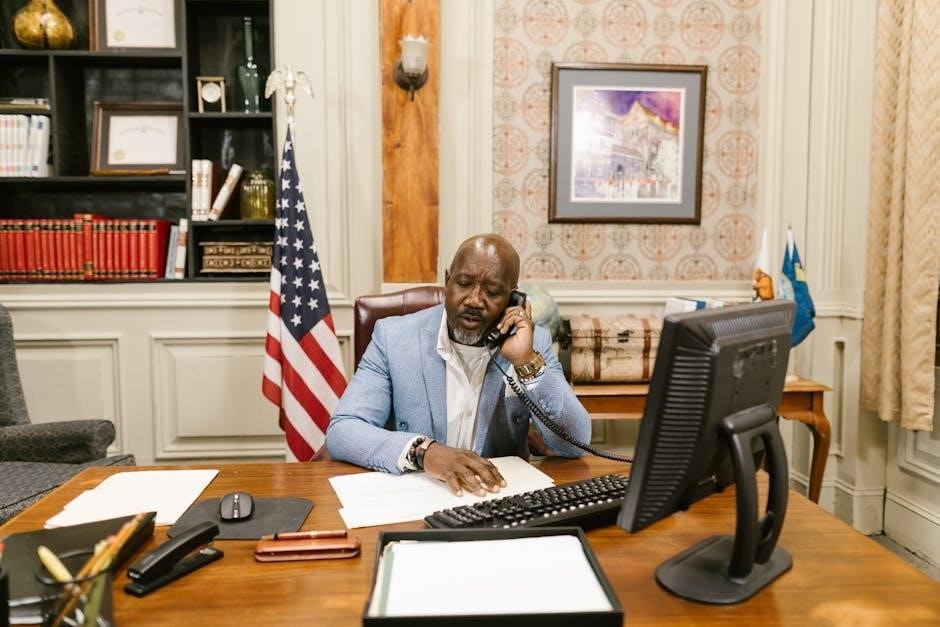
Legal Marketing Tools and Software
Legal marketing tools help law firms attract and retain clients through effective campaigns and strategies, enhancing online presence and client engagement efficiently.
8.1 Email Marketing Tools
Email marketing tools empower law firms to build strong client relationships through targeted campaigns. These tools enable the creation of professional, personalized emails to engage potential clients and share legal insights. By managing contact lists and automating email sequences, lawyers can efficiently nurture leads and maintain communication. Advanced features like email templates, performance tracking, and analytics help optimize campaigns for better results. Integrating email marketing with other legal software enhances overall marketing strategies, ensuring consistent and effective client outreach. This fosters trust and visibility, crucial for growing a law firm’s client base.
8.2 Social Media Management Tools
Social media management tools help law firms maintain a professional online presence and engage with clients effectively. These tools allow scheduling of posts, monitoring of engagement, and analytics to track performance. They simplify managing multiple platforms, ensuring consistent branding and timely responses. Advanced features like content libraries and team collaboration streamline social media efforts. By leveraging these tools, law firms can build trust, share legal expertise, and attract potential clients. This supports overall marketing goals and enhances the firm’s visibility in a competitive legal landscape while ensuring compliance with professional standards.
8.3 Client Acquisition and Lead Generation Tools
Client acquisition and lead generation tools are essential for small law firms to attract and convert potential clients. These tools often include CRM systems, automated marketing campaigns, and analytics to track lead sources. They help firms identify and nurture prospects through personalized communication and targeted ads. Advanced features like lead scoring prioritize high-potential clients, ensuring efficient follow-up. By integrating these tools, law firms can streamline their marketing efforts, enhance client engagement, and ultimately drive growth. Effective use of these technologies ensures a steady pipeline of potential clients, supporting long-term firm success and stability.

The Future of Legal Software
The future of legal software lies in innovation, with emerging technologies enhancing efficiency, streamlining processes, and improving client interactions through advanced tools and intelligent solutions.
9.1 Emerging Trends in Legal Technology
Emerging trends in legal technology are transforming the industry, with advancements like AI-driven tools, cloud-based solutions, and automated document management systems leading the way. These innovations enhance efficiency, reduce costs, and improve client satisfaction. AI-powered legal research tools are becoming indispensable, offering faster and more accurate results. Cloud computing enables secure and remote access to case files, while automated workflows streamline repetitive tasks. Additionally, predictive analytics is gaining traction, helping firms anticipate case outcomes and optimize strategies. These trends are reshaping how legal services are delivered, ensuring firms stay competitive in a rapidly evolving landscape.
9.2 Artificial Intelligence in Legal Software
Artificial intelligence (AI) is revolutionizing legal software by enhancing efficiency and accuracy. AI-powered tools now assist with legal research, document review, and contract analysis, reducing manual effort. Predictive analytics helps firms forecast case outcomes, enabling better decision-making. AI-driven chatbots improve client communication, while automated drafting tools generate precise legal documents. Additionally, AI aids in compliance by flagging potential issues in contracts. Despite its advancements, AI in legal software works best when paired with human expertise, ensuring ethical and context-aware outcomes. This balance between automation and oversight is key to maximizing AI’s potential in legal practice.
9.3 Cloud Computing and Remote Work Solutions
Cloud computing has transformed legal practice by enabling secure, scalable, and cost-effective solutions. Remote work tools allow lawyers to access case files, collaborate, and manage clients from anywhere. Cloud-based legal software offers real-time document sharing, secure client portals, and seamless integration with other tools. This flexibility enhances productivity and ensures business continuity during disruptions; Additionally, cloud solutions reduce IT costs and provide automatic updates, keeping firms technologically current. With robust security measures like encryption and compliance certifications, cloud platforms safeguard sensitive data, making them a reliable choice for modern law firms embracing remote work and digital transformation.
Legal software empowers small law firms to enhance efficiency, streamline operations, and deliver superior client service. Embracing these tools is crucial for staying competitive and thriving in the modern legal landscape.
10.1 Recap of Key Points
Legal software is essential for small law firms to enhance efficiency, streamline workflows, and improve client satisfaction; Key features include case management, time tracking, and document storage. Selecting the right software involves assessing firm needs, comparing options, and ensuring security. Implementation requires strategic planning and team training. Best practices include regular updates, robust security measures, and leveraging automation. The future of legal tech promises advancements like AI and cloud-based solutions. By adopting legal software, small firms can stay competitive, deliver better services, and achieve long-term success in a rapidly evolving legal landscape.
10.2 Final Thoughts on Legal Software Adoption
Adopting legal software is a transformative step for small law firms, offering enhanced efficiency, cost savings, and improved client relationships. By leveraging modern tools, firms can stay ahead in a competitive market and deliver exceptional legal services. Embracing technology not only streamlines daily operations but also positions firms for future growth. Invest in the right software today to build a stronger, more resilient practice tomorrow.
Additional Resources
Explore recommended guides, industry reports, and online communities to deepen your understanding of legal software and stay updated on the latest trends and tools.
11.1 Recommended Reading and Guides
Discover essential guides like “The Ultimate Guide to Legal Software for Small Law Firms” and “The Ultimate Guide to Grow Your Law Firm.” These resources offer insights into SEO, marketing tools, and document management. Explore topics like law firm SEO strategies, client acquisition tools, and cloud-based solutions. Find actionable strategies to enhance your firm’s efficiency and online presence. These guides provide expert tips, case studies, and real-world examples to help you make informed decisions. Additionally, check out software reviews and industry reports for a deeper understanding of legal tech trends and tools, ensuring your firm stays competitive and innovative in the digital age.
11.2 Industry Reports and Whitepapers
Industry reports and whitepapers provide in-depth insights into legal software trends, offering data-driven analysis and expert perspectives. Explore studies like “The Future of Legal Software” and “Cloud Computing in Law Firms” to stay updated on emerging technologies. These resources highlight advancements in AI, document management, and client acquisition tools. Whitepapers often delve into specific challenges and solutions, such as optimizing SEO for law firms or implementing cloud-based solutions. They also offer practical advice on selecting and integrating legal software. These documents are invaluable for firms aiming to modernize their practices and stay competitive in the evolving legal tech landscape.
11.3 Online Communities and Forums
Online communities and forums are invaluable for small law firms seeking advice and insights on legal software. Platforms like LinkedIn groups, Reddit forums, and specialized legal tech communities offer real-world advice from professionals. These spaces allow firms to share experiences, ask questions, and discover software recommendations tailored to their needs. Many forums also host discussions on emerging trends, such as AI integration or cloud-based solutions. Engaging with these communities provides practical insights and helps firms stay updated on the latest tools and best practices in legal technology, enabling informed decisions for their practice.




About the author