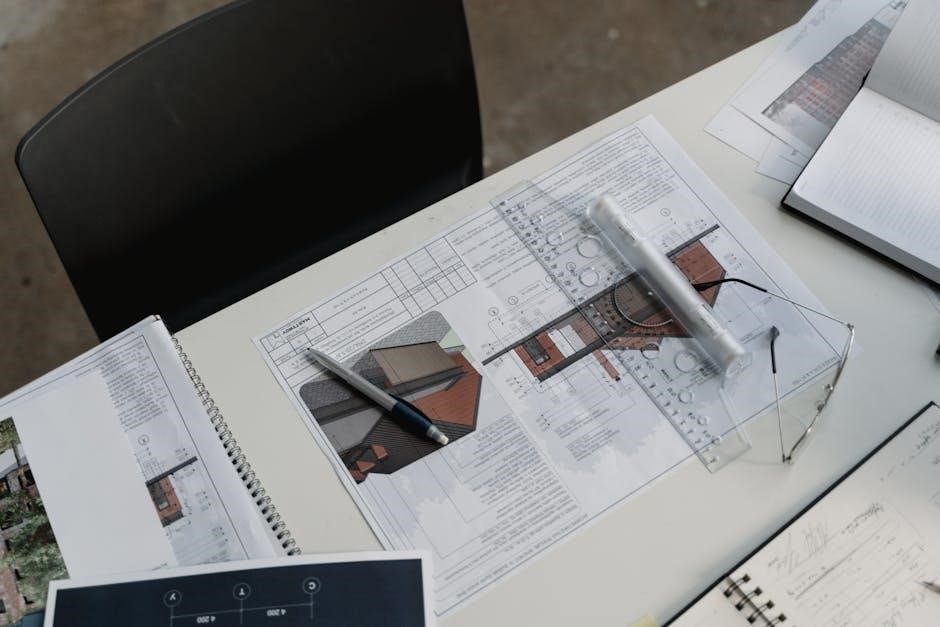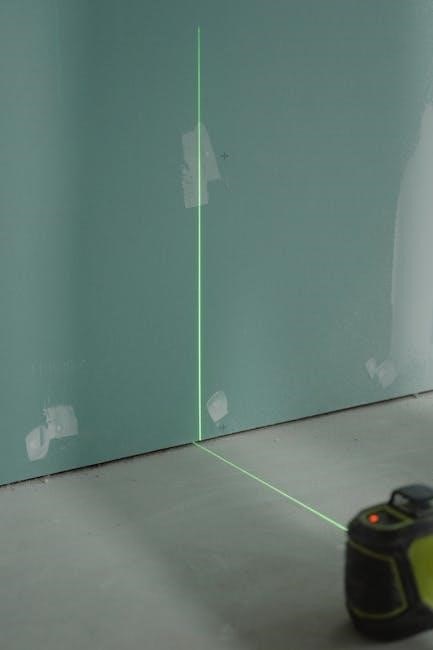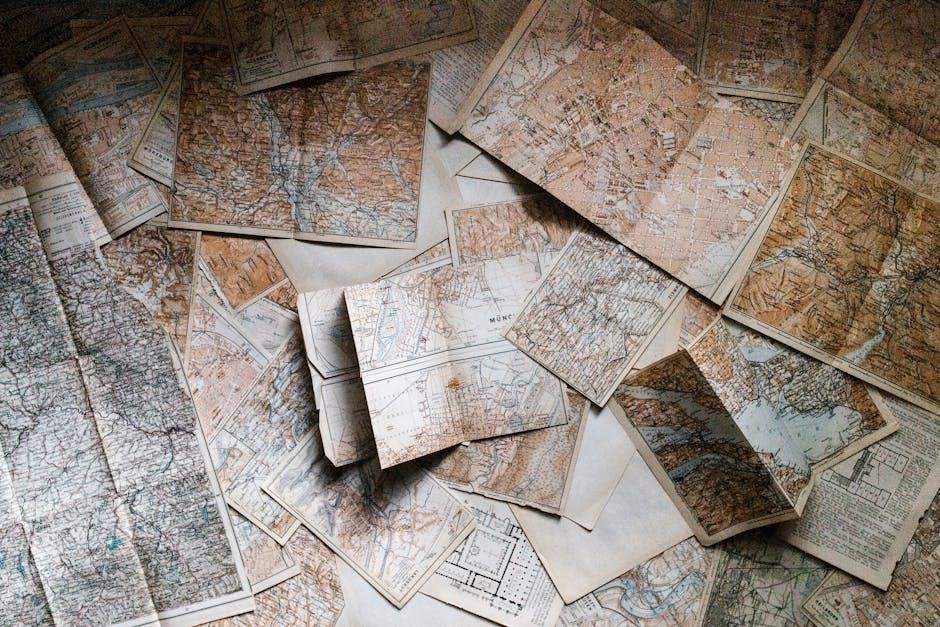The JessEm 04301 Clear-Cut TS Stock Guides are precision tools designed to enhance table saw operations, offering superior control, safety, and smooth cuts with urethane rollers and spring pressure.
Overview of the Product
The JessEm 04301 Clear-Cut TS Stock Guides are precision-engineered accessories designed to enhance table saw performance. They provide superior control over workpieces, ensuring safer and smoother cuts. Featuring urethane-covered rollers and spring pressure, these guides minimize kickback and maintain consistent hold-down and hold-in pressure. Compatible with most table saw fences, including INCRA TS-LS, they require a minimum fence width of 2 inches for optimal functionality. These guides are ideal for woodworkers seeking precise, efficient, and secure cutting operations.
Importance of Stock Guides in Table Saw Operations
Stock guides are essential for ensuring safe and precise table saw operations. They prevent kickback by maintaining consistent pressure and control over the workpiece. By stabilizing the stock, they enhance cut accuracy and reduce the risk of accidents. These guides also improve efficiency by keeping the material aligned with the fence, allowing for smoother and cleaner cuts. Their role in minimizing vibrations and maintaining workpiece stability makes them a critical accessory for achieving professional-grade results in woodworking projects.

Key Features and Benefits
The JessEm 04301 Clear-Cut TS Stock Guides offer improved control, safety, and precision in table saw operations with urethane rollers and spring pressure for consistent hold.
Design and Construction
The JessEm 04301 Clear-Cut TS Stock Guides feature a robust design with urethane-covered rollers mounted on a 5-degree angle, ensuring smooth guidance of stock toward the fence. Constructed with durable materials, the guides offer consistent hold-down and hold-in pressure, minimizing kickback and vibration. The anodized aluminum clamping knobs provide easy setup and secure locking along the track. This innovative design ensures precise control, safety, and flawless cuts, making it a reliable tool for woodworking professionals and enthusiasts alike.
Materials and Durability
The JessEm 04301 Clear-Cut TS Stock Guides are built with high-quality materials, including durable urethane-covered rollers and a sturdy steel track system. The robust construction ensures long-lasting performance and resistance to wear and tear. Anodized aluminum clamping knobs provide strength and corrosion resistance, while the urethane rollers maintain consistent pressure without marring the stock. Designed for heavy-duty use, these guides deliver exceptional durability, making them a reliable choice for professional woodworkers and serious enthusiasts.
Fast Setup and Kickback Resistance
The JessEm 04301 Clear-Cut TS Stock Guides offer fast and straightforward setup with anodized aluminum clamping knobs that lock securely into position. This design ensures quick adjustments and minimizes downtime. The urethane-covered rollers, mounted at a 5-degree angle, effectively reduce kickback risk by guiding the stock steadily toward the fence. Spring pressure provides consistent hold-down and hold-in force, enhancing control and safety during table saw operations. This feature ensures smoother, more precise cuts while maintaining operator confidence.
Consistent Hold-Down and Hold-In Pressure
The JessEm 04301 Clear-Cut TS Stock Guides provide consistent hold-down and hold-in pressure, ensuring your workpiece stays firmly against the fence throughout the cut. The urethane rollers, combined with spring pressure, maintain steady control, reducing stock movement and vibration. This consistent pressure enhances accuracy and safety, allowing for cleaner, more precise cuts. The design minimizes the risk of kickback while keeping the stock securely positioned, making it ideal for demanding woodworking projects.
How the JessEm 04301 Clear-Cut TS Stock Guides Work
The JessEm 04301 Clear-Cut TS Stock Guides use urethane-covered rollers and spring pressure to consistently guide stock at a 5-degree angle, ensuring smooth, controlled cuts and reduced kickback.
Mechanism of Operation
The JessEm 04301 Clear-Cut TS Stock Guides operate using urethane-covered rollers mounted at a 5-degree angle, which gently steer the stock toward the fence; Spring pressure ensures consistent hold-down and hold-in force, preventing kickback and maintaining precise control. The guides lock into position along the track with anodized aluminum clamping knobs, allowing for fast setup and easy adjustments. This mechanism ensures smooth, controlled cuts by keeping the stock securely aligned throughout the cutting process.
Advantages Over Traditional Featherboards
The JessEm 04301 Clear-Cut TS Stock Guides offer significant advantages over traditional featherboards. Unlike featherboards, they provide dual-action hold-down and hold-in pressure, ensuring consistent control and reducing kickback risk. The urethane-covered rollers, mounted at a 5-degree angle, gently steer the stock toward the fence, offering precise alignment. This system acts like multiple featherboards at once, delivering smoother cuts and enhanced safety. Their adjustable design and fast setup also make them more versatile and efficient than conventional featherboards.
Unique Guide Rollers and Spring Pressure
The JessEm 04301 Clear-Cut TS Stock Guides feature urethane-covered rollers mounted at a 5-degree angle, providing gentle yet firm guidance for your stock. Spring pressure ensures consistent hold-down and hold-in force, keeping the workpiece securely in position. This dual-action system enhances control and stability, reducing the risk of kickback and promoting smoother cuts. The rollers’ unique angle and spring tension work together to guide stock evenly, offering unparalleled precision and safety in table saw operations.

Installation and Setup
The JessEm 04301 Clear-Cut TS Stock Guides offer easy setup with clamping knobs, ensuring secure installation on compatible table saw fences for precise alignment and stability.
Preparation and Compatibility Check
Before installing the JessEm 04301 Clear-Cut TS Stock Guides, ensure your table saw fence is compatible, such as INCRA TS-LS or most standard fences. Verify the fence width meets the minimum 2-inch requirement for proper mounting. Clean and inspect the fence and track area to ensure smooth installation. Align the guides with your saw’s fence system, and confirm the track layout matches your setup. Proper preparation ensures seamless integration and optimal performance of the stock guides.
Step-by-Step Installation Process
Begin by attaching the track system to your table saw fence, ensuring proper alignment and secure fastening. Next, mount the Clear-Cut TS Stock Guides onto the track using the provided hardware. Twist the anodized aluminum clamping knobs to lock the guides in position. Adjust the guide rollers to apply the desired spring pressure, ensuring they align at a 5-degree angle to steer stock toward the fence. Finally, test the setup by feeding a scrap piece to confirm smooth operation and make any necessary fine-tuned adjustments.
Adjustments and Calibration
Align the guide rollers to ensure they are parallel to the fence and maintain the 5-degree angle for proper stock steering. Use the anodized aluminum clamping knobs to lock the guides in position after adjustments. Test the setup with a scrap piece to confirm smooth operation and make fine-tuned adjustments as needed. Ensure the spring pressure is consistent across both rollers for optimal hold-down and hold-in performance, guaranteeing precise control during cuts. Regularly check and tighten all hardware to maintain accuracy and reliability.

Compatibility with Table Saws
The JessEm 04301 Clear-Cut TS Stock Guides are specifically designed for use with INCRA TS-LS fences and are compatible with most standard table saw fences.
Supported Table Saw Fences
The JessEm 04301 Clear-Cut TS Stock Guides are specifically designed to work seamlessly with INCRA TS-LS table saw fences. They are also compatible with most standard table saw fences, ensuring versatility for various woodworking setups. For portable table saw units, the system requires a minimum fence width of 2 inches to function effectively. Optional accessory kits are available for Incra and Delta Unisaw fences, expanding compatibility and ensuring optimal performance across different table saw configurations without additional hardware modifications.
Minimum Fence Width Requirements
The JessEm 04301 Clear-Cut TS Stock Guides require a minimum fence width of 2 inches for proper installation and function. This ensures the guides fit securely and maintain consistent pressure. For portable table saw units, this dimension is essential to prevent instability and ensure safe operation. The 2-inch width provides adequate support for the urethane rollers, allowing precise control and smooth cuts. Proper fitment guarantees optimal performance and enhances overall woodworking safety and efficiency, making it a critical specification for compatibility and functionality.
Accessories and Optional Kits
Accessories and optional kits are available for Incra and Delta Unisaw fences, expanding versatility. These kits enhance the functionality of the JessEm 04301 guides, ensuring compatibility with various table saw setups.
Available Accessory Kits
Incra and Delta Unisaw fence kits expand the versatility of JessEm 04301 guides, ensuring compatibility with various table saw setups. These kits provide additional hardware and tracks for optimal performance, enhancing the tool’s functionality and adaptability across different woodworking projects. They are specifically designed to maintain the superior control and safety features of the stock guides while accommodating different fence systems. This ensures seamless integration and consistent results for woodworkers.
Expanding Versatility
Accessory kits for Incra and Delta Unisaw fences allow the JessEm 04301 guides to adapt to different table saw setups, ensuring compatibility and enhanced functionality. These kits provide additional components to expand the product’s range, making it suitable for various woodworking projects. The ability to customize and extend the stock guides’ capabilities ensures they remain a versatile tool for woodworkers seeking precision and safety across diverse applications. This adaptability makes the JessEm 04301 a valuable addition to any workshop.
Safety Benefits
The JessEm 04301 Clear-Cut TS Stock Guides enhance workshop safety by reducing kickback risks and providing consistent hold-down pressure, ensuring secure workpiece control during table saw operations.
Kickback Reduction
The JessEm 04301 Clear-Cut TS Stock Guides significantly reduce kickback risks by using urethane-covered rollers that firmly grip the stock while allowing smooth, controlled movement. The spring pressure ensures consistent hold-down and hold-in force, preventing stock from slipping or binding against the fence. This design effectively minimizes the likelihood of kickback, enhancing overall safety and stability during table saw operations. The angled guide rollers further assist in steering the stock safely toward the fence, reducing the potential for dangerous kickback incidents.
Enhanced Control and Stability
The JessEm 04301 Clear-Cut TS Stock Guides provide exceptional control and stability by securely holding the stock against the fence. The urethane-covered rollers, mounted at a 5-degree angle, gently guide the stock forward while maintaining consistent pressure. This design ensures the workpiece stays firmly in place, reducing vibration and movement during cuts. The spring-loaded arms adjust easily, allowing precise alignment and eliminating play, which enhances overall stability and accuracy for smoother, more consistent results in woodworking projects.
Performance and Precision
JessEm 04301 Clear-Cut TS Stock Guides deliver flawless cuts by maintaining consistent hold-down and hold-in pressure, ensuring precise control and reducing vibration for exceptionally smooth results.
Smooth and Clean Cuts
The JessEm 04301 Clear-Cut TS Stock Guides ensure smooth and clean cuts by maintaining consistent hold-down and hold-in pressure. The urethane-covered rollers glide effortlessly, minimizing vibration and preventing stock movement during cuts. This results in precise, splinter-free edges and reduced tear-out. The guides’ spring pressure system keeps the workpiece firmly against the fence, eliminating wobble and ensuring straight, accurate cuts every time. This design enhances cutting efficiency and delivers professional-grade results for woodworkers of all skill levels.
Improved Workpiece Control
The JessEm 04301 Clear-Cut TS Stock Guides provide exceptional workpiece control by maintaining consistent hold-down and hold-in pressure. The urethane-covered rollers, angled at 5 degrees, gently steer the stock toward the fence, preventing lateral movement. This precise alignment ensures accurate cuts while minimizing kickback risk. The spring-loaded arms apply even pressure, keeping the workpiece stable and secure throughout the cutting process, resulting in improved accuracy and safer operations for woodworkers of all levels.
Comparison with Other Stock Guides
JessEm 04301 Clear-Cut TS Stock Guides outperform traditional featherboards with urethane rollers and spring pressure, offering superior kickback resistance, consistent hold-down pressure, and faster setup.
Advantages Over Competitors
- Outperforms traditional featherboards with urethane rollers and spring pressure for consistent hold-down and reduced kickback risk.
- Fast setup and easy adjustments enhance efficiency, unlike many other stock guides on the market.
- Unique guide rollers mounted at a 5-degree angle ensure precise stock alignment and control.
- Durable construction and smooth operation provide long-lasting performance and reliability.
- Compatibility with various table saw fences, including INCRA TS-LS, makes it versatile for different setups.
User Preferences and Reviews
Woodworkers praise the JessEm 04301 Clear-Cut TS Stock Guides for their ease of use and effectiveness. Many highlight how they keep stock rock solid against the fence, reducing movement during cuts. Users appreciate the quick setup and adjustability, which enhance workflow efficiency. The durable construction and smooth operation are frequently commended. Some woodworkers even create custom jigs to integrate these guides into their setups. Overall, the product is well-regarded for improving cut consistency and safety, making it a favorite among woodworking enthusiasts.

User Feedback and Testimonials
Users love the JessEm 04301 for its effectiveness and ease of use, praising how it improves control and safety during cuts, enhancing their woodworking experience significantly.
Customer Reviews and Ratings
Customers praise the JessEm 04301 for its effectiveness, ease of installation, and ability to reduce kickback; Many rate it highly, appreciating its durability and smooth operation, making it a worthwhile investment for consistent results.
Professional Woodworker Insights
Professional woodworkers highlight the JessEm 04301’s durability and effectiveness in heavy-duty applications. They appreciate its ease of adjustment and ability to maintain consistent pressure, ensuring precise cuts. Many professionals value its versatility, particularly its compatibility with various table saw fences, including portable units with at least a 2-inch fence width. The urethane rollers and spring pressure are praised for reducing kickback and enhancing control, making it a reliable tool for demanding projects and a worthwhile investment for workshop efficiency.
Cost and Value
Priced at $327.99, the JessEm 04301 offers exceptional value, available at Woodcraft and Target with delivery options. Accessory kits expand functionality, making it a durable, precise investment for workshops.
Price Range and Availability
The JessEm 04301 Clear-Cut TS Stock Guides are priced at $327.99, offering excellent value for their precision and durability. They are widely available online at retailers like Woodcraft and Target, with options for delivery or in-store pickup. Accessory kits, such as those for Incra and Delta Unisaw fences, are also available to enhance functionality. This product is a cost-effective investment for woodworkers seeking reliable performance and safety in their table saw operations.
Where to Buy
The JessEm 04301 Clear-Cut TS Stock Guides are available for purchase at Woodcraft, both online and in-store, with item number 159902; They can also be found on Target’s website, offering options for delivery, Drive Up, or Order Pickup. Additionally, these stock guides are listed on incrementaltools.com, though availability may vary. For convenience, customers can check local retailers or shop directly from JessEm’s official website to ensure authenticity and reliability.

Maintenance and Care
Regularly clean the urethane rollers and lubricate moving parts to maintain performance. Store in a dry place to prevent rust and ensure longevity.
Cleaning and Lubrication
Regular cleaning of the JessEm 04301 Clear-Cut TS Stock Guides is essential for optimal performance. Use a soft cloth to wipe down the urethane rollers and remove dust or debris. Lubricate the moving parts periodically to ensure smooth operation and prevent rust. Avoid harsh chemicals, as they may damage the urethane or metal components. Proper maintenance will extend the lifespan of the guides and maintain precise control during table saw operations.
Storage and Handling
Store the JessEm 04301 Clear-Cut TS Stock Guides in a dry, cool environment to prevent rust and damage. Avoid exposing them to direct sunlight, as it may degrade the urethane rollers. Handle the guides with care to prevent scratches or bending of components. When not in use, store the guides in their original packaging or a protective case. Keep accessories like screws and clamping knobs in a separate, labeled container to avoid loss. Avoid extreme temperatures or humidity to maintain optimal performance and longevity.

Troubleshooting Common Issues
Common issues with JessEm 04301 guides include misalignment or roller damage. Check alignment, ensure proper setup, and inspect rollers for wear. Refer to the manual for adjustments.
Resolving Setup Problems
Common setup issues with JessEm 04301 guides include misalignment or improper roller pressure. Ensure the fence is at least 2 inches wide for compatibility. Verify the track layout matches the manual’s specifications. Check roller alignment and spring pressure for consistent hold-down. Clean rollers regularly to avoid debris buildup. If guides don’t lock securely, inspect the clamping knobs and ensure they’re tightened properly. Refer to the manual for calibration steps to achieve optimal performance and prevent setup-related errors during operation.
Addressing Performance Concerns
Performance issues with JessEm 04301 guides often stem from improper alignment or uneven pressure. Ensure the urethane rollers are clean and free of debris, as dirt can hinder smooth operation. If the guides fail to hold stock securely, check the spring tension and adjust as needed. Misalignment can cause uneven cuts; verify the rollers are angled correctly at 5 degrees. Regular lubrication of moving parts and ensuring the fence is compatible with the guides will maintain optimal performance and prevent operational inconsistencies.
Final Thoughts
The JessEm 04301 Clear-Cut TS Stock Guides offer exceptional control and safety for precise cuts. Their durability and ease of use make them a valuable addition for woodworkers seeking consistent results.
The JessEm 04301 Clear-Cut TS Stock Guides deliver exceptional performance and reliability for woodworkers. Their innovative design ensures safer, smoother, and more precise cuts while minimizing kickback risks. With durable construction and easy setup, these guides are a practical upgrade for any table saw. Woodworkers appreciate their versatility and consistent hold-down pressure, making them a valuable tool for achieving professional-grade results. Whether for hobbyists or professionals, the JessEm 04301 is a must-have for enhancing woodworking efficiency and precision.
Recommendations for Woodworkers
Woodworkers seeking enhanced precision and safety should consider the JessEm 04301 Clear-Cut TS Stock Guides. They are ideal for professionals and hobbyists alike, offering consistent hold-down pressure and kickback resistance. For optimal performance, ensure your table saw fence meets the minimum width requirement and follow the setup guide carefully. The durable urethane rollers provide long-lasting reliability, making this tool a worthwhile investment for improving your woodworking projects.