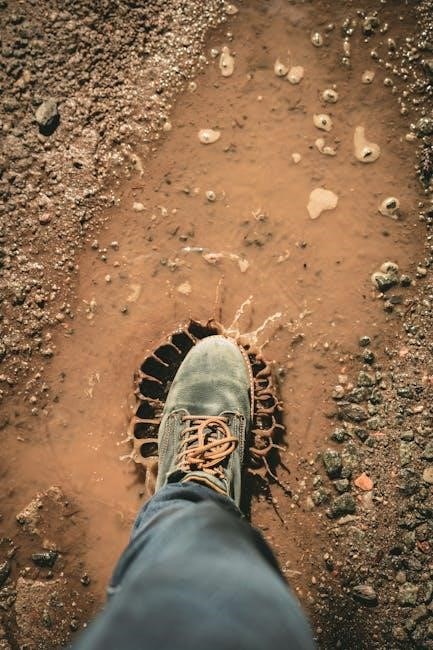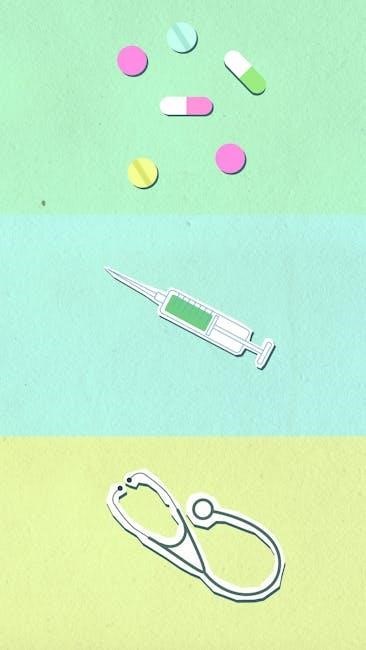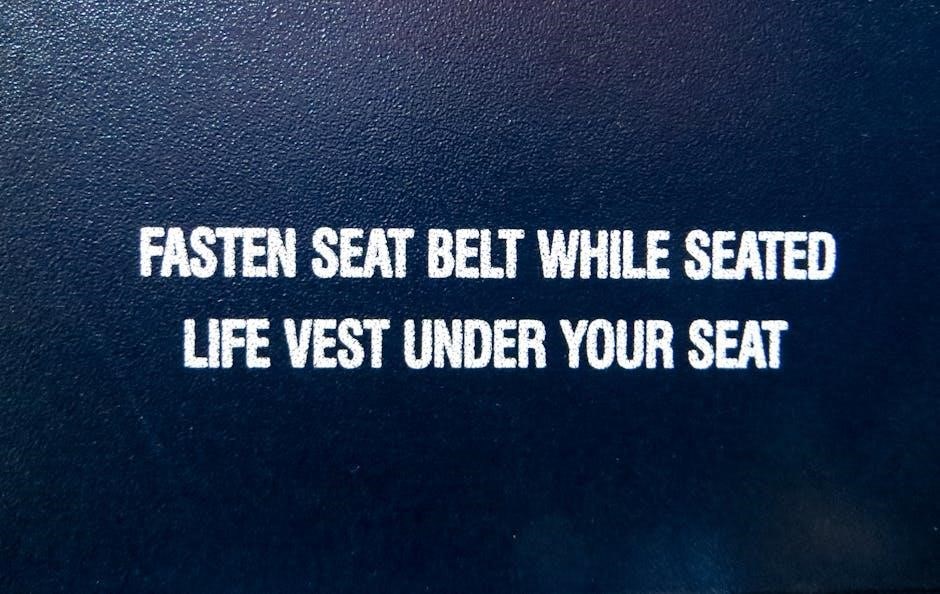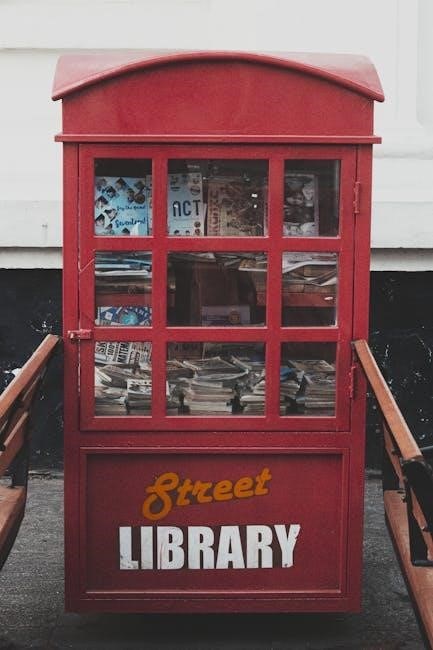Welcome to our comprehensive guide on feeding your Miniature Dachshund! This guide is designed to help you provide a balanced and nutritious diet for your beloved pet, ensuring optimal health and happiness at every life stage.
1.1 Importance of Proper Nutrition for Miniature Dachshunds
Proper nutrition is essential for the health and wellbeing of Miniature Dachshunds. Their diet directly impacts growth, energy levels, and long-term health. A balanced diet helps prevent obesity, a common issue in this breed, and supports joint health, reducing the risk of mobility problems. Adequate nutrients ensure optimal development in puppies and maintain vitality in adults. Consistent feeding habits and high-quality food tailored to their life stage are vital for their digestive health and overall longevity. Understanding their nutritional needs is crucial to providing a happy, healthy life for your Miniature Dachshund.
1.2 Overview of the Feeding Guide
This feeding guide provides a detailed approach to nurturing your Miniature Dachshund at every life stage. It covers feeding schedules, portion sizes, and nutrient requirements for puppies, adults, and seniors. The guide emphasizes the importance of choosing the right food type—whether dry, wet, or raw—and addresses common feeding mistakes to avoid. Tailored advice helps you adjust feeding plans based on your dog’s activity level, health conditions, and weight management needs. By following this guide, you can ensure your Miniature Dachshund receives a balanced diet that supports their unique needs, promoting a long, healthy, and happy life.

Understanding Miniature Dachshund Nutritional Needs
Miniature Dachshunds require a diet rich in high-quality protein, balanced fats, and complex carbs. Essential nutrients include vitamins, minerals, and omega-3 fatty acids for optimal health and energy.
2.1 Caloric Requirements Based on Age and Weight
Miniature Dachshunds have varying caloric needs depending on their age and weight. Puppies (4-10 months) typically require 400-500 kcal/day, divided into 3-4 meals, to support growth. Adult Dachshunds (1-7 years) need 350-450 kcal/day, split into two meals, while seniors (8+ years) may require 300-400 kcal/day due to reduced activity. Weight also plays a role, with a general guideline of 1-1.5 cups of food per day for dogs weighing 11-16 pounds. Factors like exercise level and health conditions can influence these requirements, so monitoring and adjusting portions is essential to maintain a healthy weight and prevent obesity.
2.2 Key Nutrients for Growth and Maintenance
Miniature Dachshunds require a diet rich in essential nutrients to support growth, energy, and overall health. High-quality protein from sources like chicken or fish is crucial for muscle development. Fats provide energy, with omega-3 fatty acids supporting skin and coat health. Carbohydrates, such as whole grains, offer fiber for digestion. Calcium and phosphorus are vital for strong bones, while vitamins like DHA support brain and eye development. A balanced mix of these nutrients ensures your Miniature Dachshund thrives at every life stage. Always choose a nutrient-complete dog food formulated for small breeds to meet these needs effectively;
2.3 Role of Protein, Fat, and Carbohydrates
Protein is essential for muscle growth and repair, with sources like chicken or fish being ideal. Fat provides energy and supports skin health, while omega-3 fatty acids aid coat condition. Carbohydrates, such as whole grains, offer fiber for digestion and sustained energy. A balanced mix of these nutrients supports overall health, with protein and fat being particularly crucial for energy and muscle maintenance. Proper proportions ensure your Miniature Dachshund stays healthy and active, avoiding deficiencies or excess that could lead to issues like obesity or poor coat quality. Always choose a diet tailored to small breeds to meet these nutritional needs effectively.
Miniature Dachshund Feeding Chart
Puppies (4-10 months): 3 meals/day, 1/4 to 1 cup per feeding. Adults: 2 meals/day, 1/2 to 1 cup total. Seniors: Adjust portions based on activity and age.
3.1 Puppy Feeding Schedule (4 Months ─ 10 Months)
Miniature Dachshund puppies between 4 and 10 months require a consistent feeding schedule to support rapid growth and development. Feed 3 meals daily, with portions gradually increasing from 1/4 cup to 1 cup per feeding. High-quality puppy food rich in protein, fat, and essential nutrients is crucial. Include DHA for brain and eye development. Avoid overfeeding to prevent obesity. Monitor weight and adjust portions as needed. Ensure fresh water is always available. Consult your veterinarian to tailor the schedule to your puppy’s specific needs and growth rate. A balanced diet during this stage sets the foundation for a healthy, energetic adult dog.
3.2 Adult Feeding Schedule
Adult Miniature Dachshunds typically require 2 meals per day, with portion sizes ranging from 1/4 to 1 cup per feeding, depending on weight and activity level. High-quality adult dog food rich in protein and joint supplements is recommended to support their unique body structure. Monitor your dog’s weight to prevent obesity, a common issue in the breed. Adjust portions based on exercise levels, with more active dogs needing slightly more food. Avoid table scraps to maintain a balanced diet. Consistency in feeding times helps regulate digestion and overall health. Always consult a veterinarian to tailor the schedule to your dog’s specific needs and ensure optimal health outcomes.
3.3 Senior Feeding Schedule
As Miniature Dachshunds age into their senior years, their dietary needs evolve. Seniors typically require fewer calories due to reduced activity levels, but their food must remain nutrient-rich to support joint health and overall well-being. High-quality senior dog food with joint supplements is ideal, as it helps maintain mobility and comfort. Feeding portions should be adjusted to prevent weight gain, with most seniors requiring about 1/4 to 1/2 cup per meal, divided into 1-2 feedings daily. Protein levels may need to be reduced to ease kidney strain, while ensuring essential vitamins and minerals are maintained. Regular veterinary check-ups are crucial to tailor the diet to individual health conditions, ensuring your senior Miniature Dachshund remains healthy and comfortable in their golden years.

Types of Food for Miniature Dachshunds
Miniature Dachshunds can thrive on dry, wet, or raw food, each offering unique benefits. Dry food supports dental health, while wet food adds moisture. Raw diets provide natural nutrients. Always choose high-quality, nutrient-rich options tailored to their life stage and health needs for optimal well-being. Consulting your vet ensures the best choice for your pet.
4.1 Dry Food: Pros and Cons
Dry food is a popular choice for Miniature Dachshunds due to its convenience and long shelf life. It helps reduce tartar buildup, promoting dental health, and is often more affordable than wet food. However, some dogs may find it less palatable. High-quality dry food formulated for small breeds is essential to ensure proper nutrition. Avoid fillers and opt for recipes rich in protein and whole ingredients. While dry food can be a staple, mixing it with wet food may enhance appeal for picky eaters. Always consult your vet to select the best dry food for your Miniature Dachshund’s specific needs and preferences.
4.2 Wet Food: Pros and Cons
Wet food is a nutritious option for Miniature Dachshunds, offering high moisture content, which is beneficial for digestion and hydration. It often contains fewer preservatives and more natural ingredients, making it more appealing to dogs. Wet food can be easier to digest, especially for puppies or seniors, and may help prevent urinary issues. However, it is more expensive and has a shorter shelf life than dry food. Wet food can also lead to weight gain if portioned improperly, so monitoring intake is crucial. Mixing wet food with dry kibble can provide variety and enhance mealtime satisfaction for your Miniature Dachshund, ensuring they receive a balanced diet tailored to their needs.
4.3 Raw Food: Benefits and Risks
Raw food diets for Miniature Dachshunds have gained popularity due to their natural, whole-food approach, mirroring what dogs might eat in the wild. Proponents argue that raw food can improve digestion, reduce allergies, and enhance coat health. It typically includes uncooked meat, bones, and vegetables, providing essential nutrients in their most natural form. However, raw diets carry risks, such as bacterial contamination from uncooked meat, which can pose health dangers to both dogs and humans. Additionally, raw food may lack essential nutrients if not properly balanced, leading to deficiencies over time. Consulting a veterinarian is crucial to ensure a raw diet is nutritionally complete and safe for your Miniature Dachshund.

Common Feeding Mistakes to Avoid
Overfeeding can lead to obesity, while underfeeding may cause nutritional deficiencies. Inconsistent schedules and ignoring portion sizes are common errors that affect their health. Consult a vet for a balanced diet.
5.1 Overfeeding and Obesity Risks
Overfeeding is a common mistake that can lead to obesity in Miniature Dachshunds, increasing the risk of health issues like joint problems, heart disease, and diabetes. Their small stomachs mean they don’t need much food, and even a few extra treats can quickly add up. Monitoring portion sizes and avoiding table scraps is crucial. Signs of overfeeding include weight gain and lethargy. A balanced diet with measured portions ensures they stay healthy. Regular vet check-ups can help track their weight and adjust feeding plans. Remember, a tiny body doesn’t mean a big appetite—stick to recommended amounts to prevent long-term health complications.
5.2 Underfeeding: Signs and Consequences
Underfeeding can be equally harmful to Miniature Dachshunds, leading to malnutrition and health issues. Signs of underfeeding include noticeable weight loss, lethargy, and a dull or thinning coat. Puppies may also experience stunted growth. A lack of essential nutrients can weaken their immune system and affect overall vitality. It’s important to ensure portions are adequate and meals are nutrient-rich. Consult your vet if you suspect underfeeding, as they can recommend adjustments to your dog’s diet. Regular monitoring and a balanced feeding plan are key to maintaining your Miniature Dachshund’s health and preventing long-term complications from insufficient nutrition.
5.3 Inconsistent Feeding Schedules
Inconsistent feeding schedules can disrupt your Miniature Dachshund’s digestion and overall health. Irregular mealtimes may lead to digestive issues, such as upset stomachs or erratic eating habits. Dogs thrive on routine, and unpredictable feeding times can cause stress and make it difficult to monitor their food intake. Over time, this inconsistency can result in weight fluctuations and nutrient deficiencies. It’s crucial to maintain a consistent daily feeding schedule to ensure your Miniature Dachshund receives the necessary nutrients for optimal health. Always aim for a regular routine, whether it’s two meals a day for adults or more frequent feedings for puppies, to keep your dog happy and thriving.
Health Issues Related to Feeding
Proper feeding is crucial for preventing health issues in Miniature Dachshunds, such as obesity, joint problems, and digestive sensitivities. Balanced nutrition helps maintain their overall well-being.
6.1 Obesity and Weight Management
Miniature Dachshunds are prone to obesity due to their love for food and small stomachs. Excess weight can lead to serious health issues, including back problems and joint pain. Monitoring their weight is crucial, as obesity can shorten their lifespan and worsen conditions like intervertebral disc disease. Feeding portion-controlled, nutrient-rich meals and avoiding high-calorie treats can help prevent obesity. Regular exercise, such as short walks and playtime, is also essential. Consult your veterinarian to determine a healthy weight range and create a diet plan tailored to your dog’s needs. Keeping your Miniature Dachshund at a healthy weight ensures a happier, longer life.
6.2 Joint Health and Diet
Miniature Dachshunds are prone to joint issues due to their unique body structure and weight distribution. Maintaining a healthy diet is crucial to support their joint health. Foods rich in glucosamine and chondroitin can help reduce the risk of joint problems. Omega-3 fatty acids, found in fish oil, also aid in reducing inflammation and promoting joint mobility. Avoiding overfeeding is essential, as excess weight can strain their joints. A balanced diet with the right proportion of protein, fat, and carbohydrates ensures proper joint function. Regular vet check-ups and a tailored diet can help prevent conditions like intervertebral disc disease, common in this breed. Prioritizing joint-friendly nutrients can significantly improve your Miniature Dachshund’s quality of life.
6.3 Digestive Issues and Food Sensitivities
Miniature Dachshunds can be prone to digestive issues and food sensitivities, which may manifest as diarrhea, vomiting, or skin allergies. Common culprits include ingredients like dairy, soy, or artificial additives. To address these concerns, opt for high-quality dog food with novel protein sources, such as venison or salmon, and avoid fillers. Wet food can be easier to digest for some dogs and may help reduce gastrointestinal upset. Introduce new foods gradually to monitor for adverse reactions. If sensitivities persist, consult your veterinarian for a tailored diet plan. A balanced and hypoallergenic diet can significantly improve your Miniature Dachshund’s digestive health and overall comfort.
Monitoring and Adjusting the Diet
Regularly monitor your Miniature Dachshund’s weight, activity level, and health conditions. Adjust their diet accordingly, ensuring proper nutrition and consulting a vet for personalized advice.
7.1 Signs of a Well-Fed Miniature Dachshund
A well-fed Miniature Dachshund exhibits a shiny coat, energetic demeanor, and stable weight. They should have firm stools, clear eyes, and a robust immune system. Regular veterinary check-ups ensure they’re thriving, and adjustments to their diet can be made based on these observations to maintain optimal health.
7.2 Adjustments Based on Activity Level
Activity level significantly influences your Miniature Dachshund’s dietary needs. More active dogs require additional calories to maintain energy levels, while less active ones may need reduced portions to prevent obesity. Adjust feeding amounts based on exercise intensity and frequency. For highly active dogs, increase protein and fat content for sustained energy. Conversely, sedentary dogs may benefit from lower-calorie options to avoid weight gain. Always monitor your dog’s physical condition and adjust their diet accordingly to ensure they remain healthy and vibrant. Consulting a veterinarian can provide personalized recommendations tailored to your dog’s specific activity level and health status.
7.3 Consulting a Veterinarian
Consulting a veterinarian is crucial for ensuring your Miniature Dachshund receives the best possible nutrition. A vet can assess your dog’s age, weight, and health conditions to provide tailored feeding recommendations. They can help identify potential issues like obesity or nutrient deficiencies and suggest adjustments to portion sizes or food types. Regular check-ups allow your vet to monitor your dog’s progress and make necessary changes to their diet. Additionally, vets can address specific concerns, such as food sensitivities or digestive problems, ensuring your Miniature Dachshund stays healthy and thrives. Their expertise is invaluable for creating a personalized feeding plan that meets your dog’s unique needs.
Proper nutrition is key to your Miniature Dachshund’s health. By following this guide, you can ensure a balanced diet, monitor their well-being, and adjust as needed for a happy life.
8.1 Summary of Key Feeding Guidelines
Feeding your Miniature Dachshund requires careful attention to portion sizes, meal frequency, and nutrient balance. Puppies need 3-4 meals daily, while adults thrive on two balanced meals. Monitor weight to avoid obesity, adjusting portions as needed. High-quality food rich in protein, fat, and carbohydrates is essential for optimal health. Consider your dog’s age, activity level, and health conditions when selecting their diet. Consulting a veterinarian ensures personalized feeding plans tailored to your Miniature Dachshund’s unique needs. Consistency and awareness of potential health issues, like joint problems or digestion sensitivities, are vital for long-term well-being. Always prioritize a nutrient-rich, complete diet for a happy, healthy life.
8.2 Final Tips for a Healthy Miniature Dachshund
Ensuring your Miniature Dachshund stays healthy involves more than just feeding them; it’s about creating a balanced lifestyle. Avoid overfeeding to prevent obesity, and always monitor their weight. Provide fresh water at all times and consider adding occasional treats for variety. Regular exercise, such as short walks and playtime, supports physical and mental well-being. Choose high-quality food tailored to their life stage and consult your vet for personalized advice. Schedule regular check-ups to address any potential health issues early. By combining a nutritious diet with love and care, you can help your Miniature Dachshund live a long, happy, and healthy life.