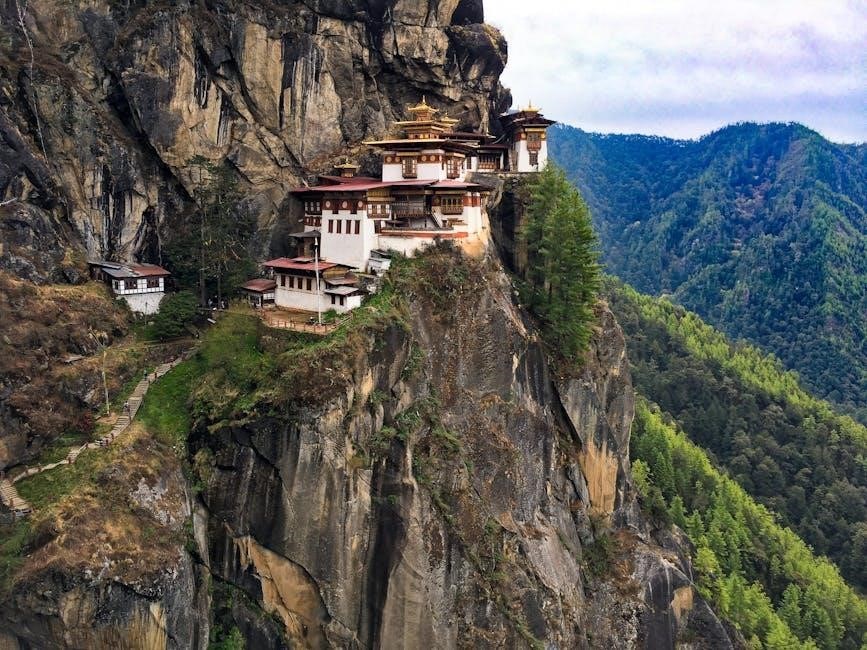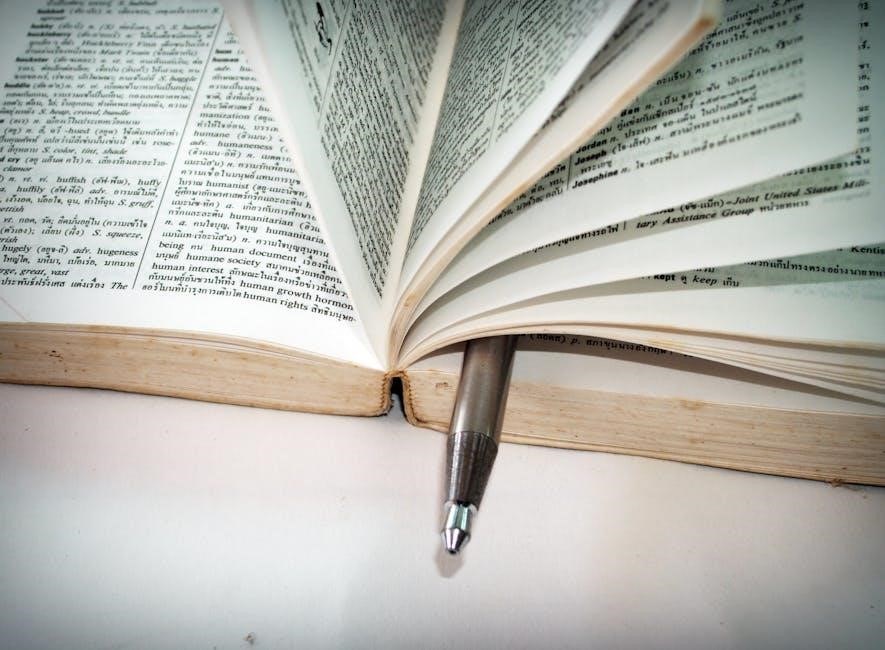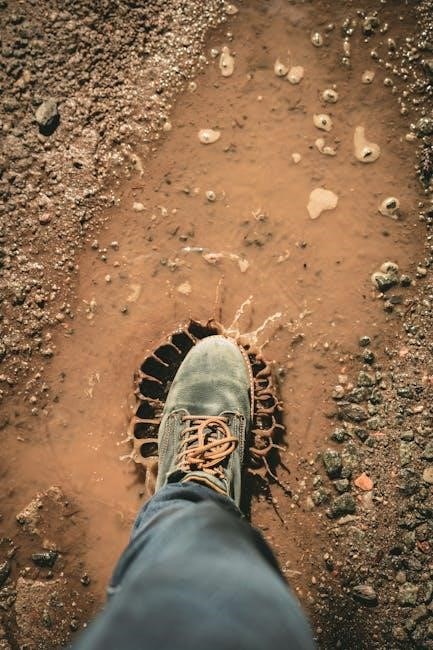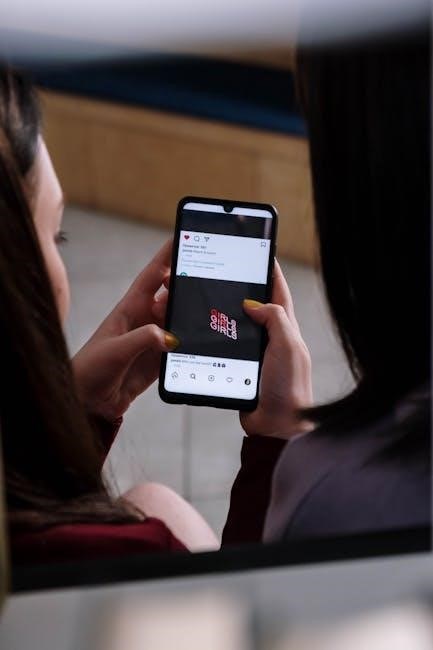Masturbation is a natural and healthy form of self-exploration and sexual expression. It involves stimulating one’s genitals for pleasure, relaxation, and orgasm. This practice is common across all genders and ages, offering numerous physical, emotional, and sexual health benefits. By understanding and embracing masturbation, individuals can foster a deeper connection with their bodies and enhance their overall well-being. This guide explores techniques, benefits, and cultural perspectives to help you navigate masturbation confidently and comfortably.
1.1 What is Masturbation?
Masturbation is the act of self-stimulating one’s genitals to achieve sexual pleasure, arousal, or orgasm. It is a natural and common practice across all genders and ages. This intimate activity can involve manual stimulation, the use of sex toys, or other creative methods. Masturbation is a personal and private experience, varying widely in technique and frequency. It serves as a means of sexual exploration, stress relief, and self-discovery, emphasizing the importance of understanding and embracing one’s body and desires.
1.2 Importance of Masturbation for Sexual Health
Masturbation plays a vital role in sexual health by promoting self-awareness, reducing stress, and enhancing overall well-being. It helps individuals understand their sexual preferences and responses, improving intimacy with partners. Regular masturbation can also alleviate menstrual cramps, improve sleep quality, and boost mood by releasing endorphins. Additionally, it supports sexual function by maintaining genital health and lubrication. Embracing masturbation fosters a positive relationship with one’s body, contributing to a healthier and more fulfilling sexual life.
1.3 Breaking the Stigma Around Masturbation
Despite its naturalness, masturbation has long been shrouded in stigma due to cultural and societal norms. Education and open conversations are key to dismantling misconceptions. By normalizing discussions about self-pleasure, individuals can embrace their sexuality without shame. Historical and cultural views often perpetuate negativity, but modern perspectives emphasize its health benefits. Encouraging acceptance fosters a healthier relationship with one’s body and promotes sexual well-being. Breaking the stigma requires empathy, understanding, and the courage to challenge outdated beliefs.

Benefits of Masturbation
Masturbation is a natural, healthy activity offering numerous benefits. It reduces stress, improves sleep, enhances sexual satisfaction, and fosters self-discovery. Regular practice promotes emotional and physical well-being.
2.1 Physical Health Benefits
Masturbation offers numerous physical health benefits. It reduces stress by releasing endorphins, improves sleep quality, and boosts the immune system. Regular practice can enhance cardiovascular health, lower blood pressure, and relieve muscle tension. It also promotes genital health by increasing blood flow and lubrication. Additionally, masturbation can help manage menstrual cramps, reduce symptoms of menopause, and improve bladder control. Overall, it is a natural, safe way to maintain and enhance physical well-being.
2.2 Emotional and Mental Health Benefits
Masturbation provides significant emotional and mental health benefits. It reduces stress and anxiety by releasing endorphins, promoting relaxation and a sense of calm. Regular practice can improve mood, enhance self-esteem, and foster a positive body image. It also encourages mindfulness and self-awareness, helping individuals connect with their desires and emotional needs. Masturbation can serve as a healthy coping mechanism for emotional challenges, offering a safe space for self-expression and personal growth.
2.3 Improved Sexual Satisfaction
Masturbation enhances sexual satisfaction by allowing individuals to explore their preferences and understand what brings them pleasure. Through self-discovery, people can identify erogenous zones and optimal stimulation techniques, leading to more fulfilling experiences. Regular practice can also improve orgasm quality and intensity. Additionally, masturbation fosters sexual confidence, reducing performance anxiety and encouraging open communication with partners. By prioritizing personal pleasure, individuals can cultivate a healthier and more satisfying sexual life, both alone and with others.

Masturbation Techniques for Men
Manual stimulation, prostate play, and edging are popular techniques. Experimenting with speed, pressure, and toys can enhance pleasure and orgasm quality, offering varied and satisfying experiences.
3.1 Manual Stimulation Techniques
Manual stimulation is a foundational technique for men, involving direct genital touch. Experiment with grip styles, such as the “fist and thumb” or “palm-and-fingers” method. Varying speed and pressure can enhance pleasure. Start with gentle strokes, gradually increasing intensity. Incorporate edging by pausing before climax to prolong the experience. Using lubrication can reduce friction and heighten sensitivity. Explore different rhythms, from slow and teasing to fast and intense, to discover what feels best for you.
3.2 Prostate Stimulation
Prostate stimulation can enhance pleasure for men by targeting the prostate gland, located just below the bladder. Gently massaging this area through the perineum or with a finger internally can produce intense sensations. Use lubrication for comfort and explore varying pressures. Techniques include circular motions, gentle pressing, or rhythmic strokes. Incorporating prostate stimulation with manual techniques can intensify orgasms and expand sexual experiences. Start slowly and adjust based on comfort and preference for optimal enjoyment.
3.4 Using Sex Toys for Enhanced Pleasure
Sex toys can elevate masturbation by adding variety and intensity. For men, vibrators or strokers can mimic partner intimacy, while prostate massagers target the prostate gland for deeper pleasure. Choose toys made from body-safe materials and use lubrication for comfort. Experiment with different textures, speeds, and patterns to find what works best. Start slowly, adjusting settings to suit your sensitivity. Incorporating toys can enhance orgasm quality and provide new sensations, making masturbation more satisfying and enjoyable.
3.5 Edging: Prolonging Orgasm
Edging is a technique that involves bringing yourself close to orgasm, then reducing stimulation to delay climax. This practice can prolong pleasure and intensify the eventual orgasm. Start by masturbating as usual, then slow down or pause when nearing climax. Repeat this cycle to extend the experience. Incorporate deep breathing to maintain control. Edging enhances sexual stamina and allows for a more satisfying release. Experiment with varying pressures and speeds to master this method and explore its benefits for prolonged enjoyment.

Masturbation Techniques for Women
Explore clitoral and vaginal stimulation, using fingers or toys. Experiment with gentle touches, circular motions, and varying pressures; Incorporate vibrators for enhanced pleasure and satisfaction.
4.1 Clitoral Stimulation Techniques
Clitoral stimulation is a key aspect of masturbation for women. Techniques include gentle circular motions, back-and-forth strokes, and varying pressure. Orbiting the clitoris with fingers or toys can enhance pleasure. Using vibrators with different settings allows for personalized stimulation. Starting softly and increasing intensity can build arousal. Experimenting with rhythms and speeds helps discover what feels best. Incorporating lubricants can also heighten sensitivity and comfort during clitoral play.
4.2 Vaginal Stimulation Techniques
Vaginal stimulation involves exploring internal sensations for pleasure. Techniques include massaging the labia, using fingers or toys for penetration, and applying gentle to firm pressure. Varying depth and speed can enhance arousal. Some women enjoy circular motions or rhythmic thrusting. Using pillows for support can improve comfort. Experimenting with angles, such as the “coital alignment,” can stimulate the G-spot. Incorporating lubricants ensures smooth and enjoyable experiences. Combining clitoral and vaginal stimulation can intensify orgasms and overall satisfaction.
4.3 G-Spot and A-Spot Stimulation
The G-Spot, located on the front wall of the vagina, and the A-Spot, deeper inside near the cervix, are erogenous zones that can enhance pleasure. Stimulation techniques include gentle pressure, circular motions, or rhythmic thrusting with fingers or toys. Using vibrators can intensify sensations. Experimenting with angles and depths helps target these areas effectively. Combining clitoral stimulation can amplify orgasms. Lubricants ensure comfort, while communication with oneself or a partner can refine the experience for maximum satisfaction and exploration.
4.4 Using Vibrators and Other Toys
Vibrators and sex toys can significantly enhance masturbation by providing varied sensations and intensifying pleasure. Clitoral vibrators target the clitoris, while internal ones stimulate the G-Spot or A-Spot. Choose toys made from body-safe materials like silicone. Experiment with different speeds, patterns, and pressures to find what feels best. Lubricants can improve comfort and pleasure. Start with gentle settings and gradually increase intensity. Incorporating toys allows for exploration of new sensations, making masturbation more enjoyable and personalized to individual preferences.
Enhancing Masturbation Experience
Experiment with positions, incorporate lubricants, and explore fantasy to elevate pleasure. Vary rhythms and speeds for heightened sensations. These techniques enhance intimacy and satisfaction, making masturbation more fulfilling.
5.1 Experimenting with Different Positions
Exploring various positions can enhance comfort and pleasure during masturbation. Try lying down, sitting, or standing to discover what feels best for you. Using pillows for support or grinding against surfaces can add new sensations. Experimenting with angles and postures allows for deeper stimulation and varied experiences. This exploration can help you find the most satisfying and comfortable ways to masturbate, keeping the experience fresh and enjoyable over time.
5.2 Incorporating Lubricants
Incorporating lubricants can significantly enhance masturbation by reducing friction and increasing comfort. Water-based or silicone-based lubricants are ideal for smooth, glide-like sensations. Avoid oil-based products, as they can cause irritation or damage to sex toys. Lubricants can also intensify pleasure by allowing for more varied and dynamic movements. Experiment with different textures and flavors to find what works best for you. This simple addition can elevate your experience and make masturbation more enjoyable and satisfying.
5.3 Role of Fantasy and Erotica
Fantasy and erotica play a significant role in enhancing masturbation by stimulating the mind and heightening pleasure. Exploring imaginative scenarios or using erotic materials, such as books, videos, or audio, can deepen arousal and satisfaction. Fantasy allows individuals to experiment with desires safely and privately, fostering creativity and confidence. Incorporating erotica can also introduce new ideas and inspiration, making masturbation more engaging. By embracing fantasy, individuals can connect more deeply with their sexual preferences and enjoy a more fulfilling experience.
5.4 Trying New Rhythms and Speeds
Experimenting with different rhythms and speeds can significantly enhance masturbation. Varying the pace allows individuals to explore their sensitivity and pleasure thresholds. Slower movements can build anticipation, while faster rhythms may intensify orgasms. Incorporating pauses or edging techniques can prolong pleasure and heighten sensitivity. This approach encourages self-discovery, helping individuals understand what stimulates them most effectively. By exploring various tempos, one can tailor their experience to maximize enjoyment and satisfaction, making each session unique and fulfilling.

Safety and Hygiene
Maintaining proper hygiene is crucial for safe masturbation. Clean sex toys regularly, use lubricants, and wash hands before and after. Avoid harsh products to prevent infections.
6.1 Cleaning Sex Toys
Cleaning sex toys is essential for hygiene and safety; Use mild soap and warm water, avoiding harsh chemicals. For non-porous materials, rinse thoroughly after washing. Some toys may require specific cleaning methods based on their material. Always dry toys completely to prevent bacteria growth. Avoid using bleach or abrasive cleaners, as they can damage the toys. Regular cleaning ensures optimal performance and reduces infection risks, keeping your masturbation experience safe and enjoyable.
6.2 Avoiding Infections
Avoiding infections during masturbation involves proper hygiene and safe practices. Always wash your hands and genitals before starting. Use clean, body-safe sex toys and avoid sharing them without proper sanitization. Lubricants can reduce irritation but choose water-based options to prevent bacterial growth. After masturbation, clean yourself and your toys thoroughly. Avoid inserting unclean objects or using expired products. Regularly check for signs of infection, such as unusual discharge or discomfort, and consult a healthcare provider if concerns arise. Prioritizing hygiene ensures a safe and healthy experience.
6.3 Safe Masturbation Practices
Safe masturbation practices involve using body-safe materials, avoiding forced penetration, and being mindful of physical limits. Choose toys made from non-porous, hypoallergenic materials and avoid objects with sharp edges. Lubricants can enhance comfort but ensure they are water-based and compatible with your skin. Create a comfortable environment, free from distractions, and respect your body’s boundaries. Avoid overexertion and listen to your body’s signals. Prioritize privacy and mental comfort to enjoy a safe and satisfying experience. Regularly inspect toys for damage and replace them as needed to maintain hygiene and safety.

Common Concerns and Myths
Masturbation is often surrounded by myths, such as beliefs that it causes harm or addiction. Many people feel guilt or shame, but it’s a natural, healthy practice. Concerns about frequency or normalcy are common, but masturbation is normal for most people. Addressing these myths and concerns can help reduce stigma and promote a healthier understanding of self-pleasure;
7.1 Debunking Masturbation Myths
Masturbation is often shrouded in myths, such as claims it causes physical harm or addiction. These beliefs are unfounded and stem from societal stigma. In reality, masturbation is a natural, healthy practice that promotes sexual well-being. It does not lead to infertility, blindness, or insanity, as some myths suggest. Understanding the facts can help individuals embrace masturbation without guilt, fostering a healthier relationship with their bodies and sexuality.
7.2 Addressing Guilt or Shame
Guilt or shame about masturbation often stems from societal stigma or cultural beliefs. Recognizing that these feelings are common can help alleviate them. Masturbation is a natural and healthy act, and embracing it as part of your sexuality can reduce negative emotions. Challenging harmful stereotypes and practicing self-compassion are key. Remember, your body and choices are yours alone, and exploring your sexuality is a personal right. Seeking support from trusted individuals or professionals can also help you overcome these feelings and foster a positive mindset.
7.3 Overcoming Performance Anxiety
Performance anxiety during masturbation can stem from societal pressures or personal expectations. Shifting focus from performance to pleasure helps alleviate stress. Experiment with techniques, rhythms, and speeds to find what feels best for you. Remember, masturbation is a personal experience, and there’s no right or wrong way to do it. Taking breaks, practicing mindfulness, and challenging negative thoughts can also help. Embrace the process, and allow yourself to enjoy the journey without pressure or judgment.

Advanced Masturbation Techniques
Explore advanced techniques such as multi-point stimulation, sensory play, and incorporating BDSM elements. Experiment with temperature variations and pressure changes to enhance pleasure and intensity naturally.
8.1 Multi-Point Stimulation
Multi-point stimulation involves engaging multiple erogenous zones simultaneously to amplify pleasure. For women, this might include clitoral and nipple stimulation, while men can explore prostate and penile techniques. Using fingers or toys, alternate pressure and rhythm to create a layered sensory experience. This method enhances intensity and variety, allowing for deeper exploration of personal preferences and sensations. Experimenting with different combinations can lead to more fulfilling and complex orgasms, making masturbation more satisfying and diverse.
8.2 Sensory Play and Temperature Variation
Sensory play and temperature variation can elevate masturbation by engaging multiple senses. Experiment with warm or cool objects, such as heated toys or ice, to stimulate nerve endings. Alternating textures, like soft fabrics or ridged surfaces, adds variety. Temperature play can intensify sensations, while sensory contrasts, such as combining gentle touches with vibrations, enhance pleasure. These techniques encourage exploration and deepen the connection with your body, making masturbation more dynamic and satisfying. Safe experimentation is key to discovering what works best for you.
8.3 Exploring BDSM Elements
Exploring BDSM elements during masturbation can add excitement and variety. Techniques like self-restraint, sensory deprivation, or using tools such as paddles or floggers can enhance pleasure. Incorporating power dynamics, such as role-playing or edging, can intensify the experience; Safe words and clear boundaries are essential, even when exploring alone. Experimenting with BDSM elements allows for deeper self-discovery and can heighten arousal. Remember to prioritize safety and consent, even in solo play, to ensure a satisfying and empowering experience.

Masturbation and Relationships
Masturbation can complement relationships by fostering intimacy and mutual respect. Open communication about desires and boundaries strengthens trust, ensuring both partners feel valued and connected.
9.1 Communicating with Your Partner
Open and honest communication about masturbation can strengthen trust and intimacy in relationships. Discussing desires, boundaries, and preferences fosters mutual respect and understanding. Sharing experiences or fantasies can deepen emotional connection and enhance shared sexual satisfaction. It’s important to approach conversations with sensitivity, ensuring both partners feel comfortable and valued. This dialogue can also help reduce misunderstandings and promote a healthier, more fulfilling relationship dynamic.
9.2 Incorporating Masturbation into Partner Play
Incorporating masturbation into partner play can enhance intimacy and mutual pleasure. Techniques like mutual masturbation or using sex toys together can create a deeper connection. Experimenting with new methods, such as grinding or using pillows, can add excitement. Open communication ensures both partners feel comfortable and engaged. Taking turns or synchronizing rhythms can amplify satisfaction. This shared experience fosters trust, creativity, and a more fulfilling sexual relationship, allowing both partners to explore and enjoy their desires together.
9.3 Maintaining Intimacy While Masturbating
Maintaining intimacy while masturbating involves open communication and mutual respect. Sharing desires and boundaries with your partner can strengthen trust. Engaging in shared activities, like watching erotica together or discussing fantasies, fosters connection. Even when masturbating separately, expressing affection and reassurance can preserve intimacy. Prioritizing quality time and emotional closeness ensures that masturbation complements, rather than detracts from, your relationship. This balance allows both partners to explore their sexuality while nurturing a deeper bond.

Cultural and Historical Perspectives
Masturbation has been viewed differently across cultures and history. Ancient civilizations like Egypt and Greece often depicted it as natural, while religious periods stigmatized it. Modern society increasingly accepts it as a normal part of sexuality, reflecting evolving cultural attitudes toward sexual health and self-exploration.
10.1 Masturbation Across Different Cultures
Masturbation is perceived differently across cultures, reflecting varying societal norms and values. In some cultures, it is embraced as a natural part of sexuality, while in others, it is stigmatized or taboo. For example, certain Indigenous cultures view masturbation as a form of self-discovery and spiritual growth. Conversely, many religious or conservative societies often discourage the practice, associating it with shame. Understanding these cultural perspectives highlights the diversity of human sexual expression and the importance of respecting individual beliefs and practices.
10.2 Historical Views on Masturbation
Historically, masturbation has been viewed with varying degrees of acceptance and condemnation. In ancient Greece and Rome, it was often seen as a natural and harmless act. However, during the Middle Ages, religious doctrines labeled it a sin. By the 18th and 19th centuries, it was frequently portrayed as immoral and harmful, even linked to mental illness. The 20th century saw a shift, with sexual liberation movements challenging these views and promoting masturbation as a normal part of human sexuality. This evolution reflects changing societal attitudes toward sexual health and personal freedom.
10.3 Evolution of Masturbation Practices
Over time, masturbation practices have evolved significantly, influenced by cultural, technological, and societal changes. Ancient civilizations used manual stimulation and primitive tools, while modern times introduced sex toys and lubricants. The internet and sex-positive movements have further normalized and diversified techniques, encouraging exploration and experimentation. Advances in sex toy technology, such as vibrators and prostate massagers, have also enhanced experiences. This evolution reflects a growing acceptance and understanding of masturbation as a natural and healthy aspect of human sexuality.

FAQs About Masturbation
Is masturbation normal? Yes, masturbation is a natural and common practice for people of all genders and ages.
Can it cause health risks? Generally, masturbation is safe when practiced hygienically and in moderation.
How often is too often? If it interferes with daily life, it may be considered excessive, but this varies by individual.
11.1 Is Masturbation Normal?
Masturbation is a completely normal and natural behavior experienced by people of all genders and ages. It is a common way to explore one’s body, relieve stress, and experience pleasure. Many individuals practice masturbation as part of their sexual health, and it is not harmful when done in moderation. Despite societal stigmas, masturbation is a healthy and normal part of human sexuality, with studies showing that 94% of men and 86% of women report masturbating at some point in their lives.
11.2 Can Masturbation Lead to Addiction?
Masturbation itself is not inherently addictive, but like any activity, it can become compulsive for some individuals. If masturbation interferes with daily life, relationships, or responsibilities, it may indicate an issue. However, for most people, masturbation is a healthy and normal behavior when practiced in moderation. The key is balance; if it becomes disruptive, seeking professional guidance can help address underlying concerns and promote a healthier relationship with the practice.
11.3 How Often Is Too Often?
Masturbation frequency varies widely among individuals, and there’s no universal standard for what’s “too often.” It becomes a concern if it interferes with daily life, relationships, or responsibilities. If masturbation causes physical discomfort, emotional distress, or disrupts routines, it may be excessive. However, for most people, masturbating several times a week is normal and healthy. Moderation is key, and understanding your own comfort level is essential to maintaining a balanced and enjoyable practice;
Masturbation is a natural, healthy part of sexuality, offering self-discovery, stress relief, and pleasure. Embrace it as a positive practice, fostering intimacy with yourself and others.
12.1 Embracing Masturbation as Part of Healthy Sexuality
Masturbation is a natural and essential aspect of healthy sexuality, fostering self-awareness, emotional well-being, and sexual satisfaction. By embracing it, individuals can cultivate a positive relationship with their bodies, enhancing intimacy and confidence. It promotes self-discovery, allowing people to understand their preferences and boundaries better. Normalizing masturbation encourages open conversations, reducing stigma and empowering individuals to explore their sexuality authentically. This acceptance contributes to a more fulfilling and balanced sexual life, free from guilt or shame.
12.2 Encouraging Open Conversations About Masturbation
Open conversations about masturbation are key to reducing stigma and promoting understanding. By fostering dialogue, individuals can share experiences, dispel myths, and embrace their sexuality without guilt. Encouraging discussions in relationships and education helps break taboos, allowing people to explore their desires openly. This transparency builds trust, enhances intimacy, and supports personal growth. Normalizing these conversations creates a culture where masturbation is viewed as a natural, healthy aspect of human sexuality, free from judgment or shame.