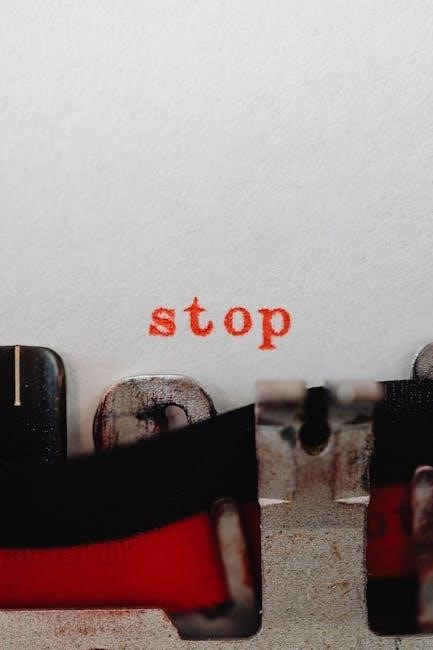Understanding the Basics of Business Communication
Essentials of Business Communication involve clear, concise, and purposeful exchanges of ideas to achieve organizational goals. Effective communication fosters collaboration, builds relationships, and enhances decision-making processes in professional settings.
Definition of Business Communication
Business communication refers to the exchange of ideas, information, or messages within a business to facilitate operations, decision-making, and collaboration. According to Prof. J. Haste, it occurs between businessmen to organize and administer business efficiently. Brennar defines it as the expression, channelling, receiving, and interchanging of ideas in commerce and industry. Effective communication ensures clarity, accuracy, and timeliness in conveying messages, whether through verbal, non-verbal, or written means. It is essential for building relationships, resolving conflicts, and achieving organizational goals. Successful communication requires understanding the audience, purpose, and context to ensure messages are conveyed and received effectively.
Types of Business Communication: Verbal and Non-Verbal
Business communication is categorized into two primary types: verbal and non-verbal. Verbal communication involves spoken words, such as meetings, presentations, phone calls, and face-to-face conversations. It allows for immediate feedback and clarification, making it ideal for complex discussions. Non-verbal communication, on the other hand, includes body language, facial expressions, gestures, and written formats like emails, reports, and memos. Both types are essential for conveying messages effectively. Verbal communication ensures clarity and spontaneity, while non-verbal communication reinforces or substitutes spoken words, adding context and tone. Understanding these types helps professionals adapt their communication style to different situations, ensuring messages are conveyed accurately and professionally.
Purpose and Importance of Business Communication
The purpose of business communication is to convey information, facilitate collaboration, and maintain relationships within and outside an organization. Effective communication ensures clarity in ideas, enhances decision-making, and drives problem-solving. It is essential for building trust, credibility, and professional rapport. Clear communication fosters productivity, reduces misunderstandings, and aligns teams with organizational goals. In business, communication is not just about exchanging information but also about influencing stakeholders, negotiating agreements, and resolving conflicts. Strong communication skills are vital for leadership, customer service, and overall business success. By enabling efficient exchange of ideas, business communication plays a pivotal role in achieving organizational objectives and sustaining competitive advantage. Its importance cannot be overstated in today’s fast-paced, interconnected business environment.

Effective Communication Skills in Business
Effective communication involves active listening, clarity, and confidence. It ensures concise, impactful messaging, fostering collaboration and trust. Non-verbal cues and emotional intelligence also play vital roles in business interactions.
Developing Strong Communication Skills
Developing strong communication skills requires practice, self-awareness, and continuous learning. Active listening, clarity in expression, and adaptability to diverse audiences are essential. Regular feedback helps identify areas for improvement, while training and resources like “Essentials of Business Communication” provide structured guidance. Incorporating emotional intelligence and non-verbal cues enhances effectiveness. Consistent effort ensures that communication becomes a strategic tool for personal and professional success.
Verbal Communication Techniques
Verbal communication techniques involve the effective use of language to convey clear and concise messages. Clarity, tone, and pacing are crucial to ensure understanding. Active listening and prompt feedback enhance the effectiveness of verbal exchanges. Practicing articulation and avoiding jargon helps in making messages accessible to all audiences. Structuring conversations with a clear purpose and logical flow ensures productivity. Additionally, adapting communication styles to suit different settings and audiences fosters better engagement and comprehension. Regular practice and refinement of these techniques are essential for mastering verbal communication in professional environments.
Non-Verbal Communication and Body Language
Non-verbal communication and body language play a vital role in conveying messages effectively in professional settings. Facial expressions, eye contact, gestures, and posture convey emotions and intentions. Consistency between verbal and non-verbal cues ensures credibility and trust. Open body language, such as uncrossed arms, signals receptiveness and confidence. Awareness of cultural differences in non-verbal cues is essential to avoid misunderstandings. Mirroring the audience’s body language can build rapport and foster engagement. Regular self-assessment and practice help refine non-verbal communication skills, enhancing overall business interactions and relationships.
Overcoming Barriers in Business Communication
Active listening, clarifying messages, and using simple language help break down communication barriers. Non-verbal cues and cultural awareness also enhance understanding and foster effective business interactions.
Common Barriers to Effective Communication
Common barriers to effective communication include language differences, cultural misunderstandings, and technological issues. Physical distractions, emotional biases, and lack of clarity in messages also hinder clear understanding. Additionally, poor listening skills, jargon, and misinformation can create obstacles. These barriers can lead to misinterpretation, conflict, and inefficient decision-making in business settings. Addressing these challenges is crucial for fostering collaboration and achieving organizational goals. By understanding these barriers, individuals and organizations can implement strategies to improve communication flows and ensure messages are conveyed accurately.
Strategies to Overcome Communication Barriers
To overcome communication barriers, it is essential to tailor messages to the audience’s needs and preferences. Active listening and clarifying expectations can reduce misunderstandings. Using simple, clear language and avoiding jargon helps ensure messages are understood. Encouraging feedback and fostering an open communication culture also bridging gaps. Additionally, leveraging technology, such as collaboration tools, can enhance accessibility and clarity. Training in cultural awareness and diversity sensitivity can address language and cultural barriers. By implementing these strategies, organizations can improve communication flows, enhance collaboration, and achieve their objectives more effectively. Addressing barriers proactively ensures seamless exchange of ideas and strengthens professional relationships.

Digital Tools in Modern Business Communication
Digital tools like email, video conferencing, and collaboration platforms enable efficient communication, fostering productivity and connectivity in professional environments. PDF resources also support clear, structured exchanges of information.
Email Communication Best Practices
Email communication is a cornerstone of modern business interactions, requiring clarity, conciseness, and professionalism. Start with a clear subject line that reflects the email’s purpose. Use a formal greeting and structured paragraphs to ensure readability. Avoid jargon and maintain a polite tone. Proofread for grammar and spelling errors to uphold credibility. Include a professional sign-off with contact details. Attachments should be relevant and properly labeled. Ensure compliance with legal standards, such as data privacy and confidentiality. Follow templates for consistency, especially for sensitive communications like proposals or reports. Regularly update your email list to avoid errors. Use PDF formats for formal documents to maintain a professional appearance and ease of sharing.
Video Conferencing and Remote Communication
Video conferencing has become essential for remote business communication, enabling face-to-face interactions despite physical distances. Ensure high-quality audio and video to maintain clarity and professionalism. Prepare agendas and share materials in advance to keep meetings focused. Encourage active participation and use non-verbal cues like nodding to show engagement. Minimize distractions by choosing a quiet, well-lit space. Test equipment beforehand to avoid technical issues. Use platforms with screen-sharing and recording features for collaboration and follow-up. Establish clear communication protocols to maintain productivity. Follow up with meeting summaries to ensure alignment and action items. Integrating video conferencing with collaboration tools enhances teamwork and efficiency in remote settings.
Collaboration Tools for Team Communication
Collaboration tools are essential for effective team communication, enabling seamless interaction and project management. Platforms like Slack, Microsoft Teams, and Trello foster real-time messaging, document sharing, and task management. These tools allow teams to centralize communication, reducing email clutter and improving productivity. Features like video conferencing integration, screen sharing, and customizable workflows enhance collaboration. Assigning tasks and setting deadlines within these platforms ensures accountability and transparency. Regular updates and progress tracking keep teams aligned with organizational goals. By leveraging these tools, businesses can streamline communication, enhance teamwork, and maintain efficiency, even across remote or distributed teams. Effective use of collaboration tools is vital for modern business success.

Cross-Cultural Communication in Business
Cross-cultural communication involves understanding and respecting diverse cultural norms, values, and languages to foster effective interactions in global business environments, ensuring mutual understanding and successful collaboration.
Importance of Cultural Awareness in Communication
Cultural awareness is crucial in business communication, as it enables professionals to understand and respect diverse norms, values, and languages. This fosters mutual respect, reduces misunderstandings, and strengthens relationships. In globalized workplaces, cultural sensitivity ensures effective collaboration and avoids unintended offenses. Recognizing cultural differences in communication styles, such as direct vs. indirect approaches, enhances clarity. Additionally, being aware of non-verbal cues, like body language and gestures, which vary across cultures, improves interaction quality. By embracing cultural diversity, businesses can build trust, enhance teamwork, and achieve better outcomes in international dealings. Thus, cultural awareness is a cornerstone of successful global business communication.
Strategies for Effective Cross-Cultural Communication
Effective cross-cultural communication requires tailored strategies to bridge cultural gaps. Start by researching the target culture’s norms, values, and communication styles to adapt your approach. Use clear and simple language, avoiding jargon or idioms that may not translate well. Be mindful of non-verbal cues, as gestures and body language vary widely across cultures. Active listening is essential to ensure understanding and avoid misinterpretation. Encourage feedback to confirm messages are received as intended. Additionally, leveraging cultural intermediaries or interpreters can facilitate smoother interactions. Regular cultural training and diversity workshops can enhance long-term communication skills. By adopting these strategies, businesses can navigate cultural differences effectively and build strong international relationships.

Conflict Resolution Through Communication
Conflict resolution relies on effective communication to address disputes. Active listening, clarity, and empathy are essential to understand perspectives and reach mutually beneficial solutions efficiently in business settings.
Role of Communication in Conflict Resolution
Effective communication is crucial in conflict resolution, enabling parties to express concerns, listen actively, and clarify misunderstandings. It fosters empathy, understanding, and collaboration, helping to de-escalate tensions. Clear and concise messaging ensures that needs and expectations are articulated without ambiguity, promoting mutual respect. Non-verbal cues, such as body language and tone, also play a significant role in conveying sincerity and openness. By encouraging open dialogue and fostering a constructive environment, communication helps identify common goals and facilitates problem-solving. Regular and transparent exchanges can prevent misunderstandings from escalating into conflicts. Ultimately, communication transforms conflicts into opportunities for growth, strengthening relationships and enhancing teamwork in business settings.
Negotiation Techniques in Business
Negotiation is a core aspect of business communication, involving strategic dialogue to reach mutually beneficial agreements. Effective negotiators employ active listening, clarity in expression, and empathy to understand opposing perspectives. Key techniques include separating people from issues, focusing on interests rather than positions, and using objective criteria to guide discussions. Building trust and rapport is essential to create a collaborative environment. Preparation is critical, as it enables negotiators to identify priorities, anticipate counterarguments, and develop creative solutions. Utilizing time effectively, maintaining a positive tone, and seeking win-win outcomes are also vital. These strategies ensure that negotiations are productive, fostering long-term relationships and organizational success.

Professional Development in Business Communication
Professional development in business communication involves continuous learning to enhance skills, ensuring effective interactions and staying updated with industry trends through resources like PDF guides and courses.
Continuous Learning for Improved Communication
Continuous learning is crucial for enhancing business communication skills. It involves engaging with resources like “Essentials of Business Communication” PDF guides, which offer practical exercises and real-world examples. These materials provide comprehensive approaches to refining both written and verbal communication. By staying updated with the latest trends and tools, professionals can adapt to the evolving demands of the business world. Regular training and self-study help individuals improve their ability to convey ideas clearly and effectively. Incorporating feedback mechanisms and seeking mentorship further supports ongoing development. This commitment to learning ensures that communication remains a strategic asset in achieving personal and organizational success.
Seeking Feedback to Enhance Communication Skills
Seeking feedback is a vital component of improving business communication skills. According to resources like “Essentials of Business Communication” PDFs, receiving constructive input helps identify strengths and areas for growth. Regularly asking for feedback from colleagues, managers, and clients provides insights into how messages are perceived. This process fosters self-awareness and encourages continuous improvement. Tools like communication development strategies and feedback mechanisms outlined in these guides emphasize the importance of adaptability. By actively incorporating feedback, individuals can refine their communication approaches, ensuring clearer and more effective exchanges. This iterative process is essential for building strong professional relationships and achieving long-term success in business environments.

Measuring Communication Effectiveness
Measuring communication effectiveness involves assessing message clarity, audience engagement, feedback loops, and alignment with organizational goals to ensure successful business outcomes.
Metrics for Evaluating Communication Success
Evaluating communication success involves tracking key metrics such as message clarity, audience engagement, and feedback response rates. Clarity ensures the intended message is understood, while engagement measures how well the audience interacts with the content. Feedback loops provide insights into reception and areas for improvement. Additionally, alignment with organizational goals helps determine if communication efforts contribute to desired outcomes. Metrics like response time, participation rates, and error reduction further assess effectiveness. Regularly monitoring these indicators ensures continuous improvement and optimal communication strategies. By leveraging these metrics, businesses can refine their approaches to achieve clearer, more impactful communication across all channels.
Feedback Mechanisms in Business Communication
Feedback mechanisms are essential for improving communication effectiveness in business. They provide insights into how messages are received and interpreted, enabling adjustments to enhance clarity and impact. Formal feedback includes surveys, performance reviews, and structured evaluations, while informal feedback involves daily interactions and casual discussions. Both methods help identify communication strengths and areas for improvement. Regular feedback loops ensure continuous refinement of communication strategies, fostering better understanding and alignment with organizational goals. By actively seeking and incorporating feedback, businesses can adapt to evolving needs and maintain clear, effective communication channels. This iterative process is vital for sustaining successful business relationships and achieving desired outcomes.
Legal and Ethical Considerations
Business communication must comply with legal standards, maintain confidentiality, and respect privacy to uphold ethical practices and build trust in professional interactions.
Compliance in Business Communication
Compliance in business communication ensures adherence to legal, regulatory, and organizational standards, safeguarding confidentiality and privacy. It involves following data protection laws, such as GDPR, and maintaining ethical practices to avoid legal repercussions and reputational damage. Companies must train employees to recognize and uphold compliance standards, ensuring all communications align with industry regulations. This includes proper handling of sensitive information, avoiding unauthorized disclosures, and using secure channels for data exchange. Non-compliance can lead to fines, legal disputes, and loss of customer trust, emphasizing the importance of integrating compliance into daily business interactions. Effective compliance strategies foster a culture of integrity and accountability within organizations.
Confidentiality and Privacy in Communication
Confidentiality and privacy are critical in business communication to protect sensitive information from unauthorized access. Ensuring confidentiality involves securing data through encryption and access controls, while privacy focuses on respecting individuals’ personal information. Breaches can damage trust and lead to legal consequences, emphasizing the need for robust security measures. Employees must be trained to handle confidential data ethically and responsibly. Implementing privacy policies and adhering to regulations like GDPR are essential to safeguarding communications. Maintaining confidentiality and privacy builds credibility and fosters long-term business relationships, ensuring that sensitive information remains protected and respected throughout all interactions.

Resources for Improving Business Communication
Essentials of Business Communication by Rajendra Pal and J.S. Korlahalli offers comprehensive insights into effective communication strategies, making it a valuable resource for professionals and students alike.
Recommended Books on Business Communication
Essentials of Business Communication by Rajendra Pal and J.S. Korlahalli is a highly recommended resource for understanding the fundamentals of business communication. It provides practical insights and examples to enhance both written and verbal skills. Another notable book is Business Communication: Theory and Application by Lesikar and Pettit, which offers a comprehensive approach to communication strategies. Additionally, Business Communication by Varinder Kumar is praised for its clear explanations and real-world applications. These books are widely used in academic and professional settings, making them invaluable for anyone seeking to improve their communication abilities in a business context.
Online Courses for Skill Development
Online courses are a valuable resource for improving business communication skills. Platforms like Coursera and LinkedIn Learning offer courses that focus on essential communication techniques, such as email writing, report drafting, and presentation skills. These courses often include practical exercises and real-world examples to enhance learning. For instance, courses on business communication emphasize the importance of clarity, tone, and audience awareness. Many programs are designed for professionals seeking to advance their careers, providing flexible learning options like PDF materials and video lectures. Additionally, some courses cater to specific needs, such as improving cross-cultural communication or mastering digital tools for remote collaboration. These resources are ideal for those looking to refine their skills and stay competitive in the modern business environment.