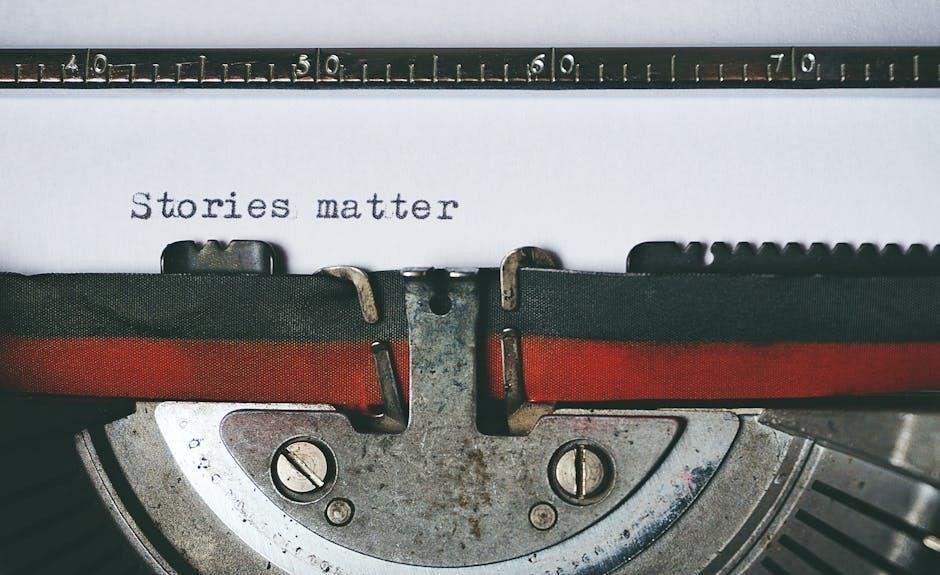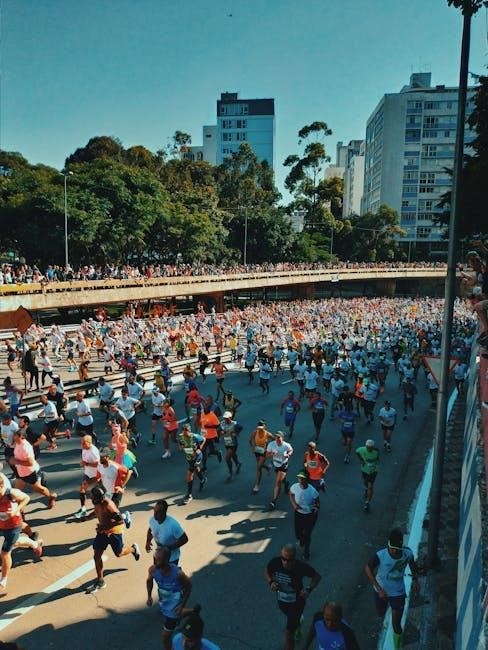Welcome to the Heath Zenith Motion Sensor Light Dual Brite Manual, your comprehensive guide to installing, operating, and troubleshooting this innovative outdoor lighting solution․
This manual provides detailed instructions and insights into the Dual Brite timer, adjustable on-time settings, and energy-efficient features designed for enhanced security and convenience․
Explore the key functions, customization options, and maintenance tips to maximize the performance of your Heath Zenith motion sensor light․ Refer to the following sections for a seamless experience․
Overview of the Heath Zenith Dual Brite Motion Sensor Light
The Heath Zenith Dual Brite Motion Sensor Light is a cutting-edge outdoor lighting solution designed for security, convenience, and energy efficiency․
It features a dual brite timer for extended low-light illumination after dusk, with adjustable settings for duration and brightness․
The motion sensor automatically detects movement, turning the light on and off as needed, while the manual mode allows for customized control․
With its robust design and weather-resistant construction, this light is ideal for driveways, gardens, and other outdoor spaces․
It also integrates seamlessly with home security systems, enhancing safety and peace of mind․
This product combines innovative technology with user-friendly features, making it a reliable choice for modern households․
Key Features of the Dual Brite Motion Sensor Light
The Dual Brite Motion Sensor Light offers a range of advanced features for optimal performance․
It includes a dual brite timer, providing extended low-light illumination after dusk with options for duration (off, 3 hours, 6 hours, or until dawn)․
The adjustable on-time settings allow the light to stay on for 1, 5, or 20 minutes after motion detection․
Its motion sensing technology ensures automatic activation upon detecting movement, while manual mode offers flexibility for specific situations․
The light also features a 180-degree detection angle and adjustable sensitivity․
With energy-efficient operation and weather-resistant design, this light is both reliable and durable․
These features make it an excellent choice for enhancing security and convenience in outdoor spaces․
Installation and Setup
Ensure a seamless setup with these key steps: Select a location with optimal motion detection coverage․ Assemble all components securely․ Connect wires according to the manual’s wiring diagram․ Mount the sensor and light fixture at the recommended height․ Test the motion sensor and adjust sensitivity if needed․ Ensure all connections are weather-resistant․ Turn on the power and verify proper operation․ Refer to the manual for specific torque settings and safety precautions to ensure reliable performance․
Step-by-Step Installation Guide for Outdoor Use
Begin by selecting a suitable outdoor location with clear motion detection coverage and minimal obstructions․
Mount the fixture at a height of 6-8 feet to ensure optimal sensor performance․
Shut off the power supply at the circuit breaker before starting the installation․
Carefully unpack and assemble all components, including the sensor, light fixture, and mounting hardware․
Connect the wires according to the wiring diagram provided in the manual, ensuring all connections are secure and weather-resistant․
Adjust the sensor head to face the desired direction and tighten the clamp screw firmly․
Test the motion sensor by walking through the detection zone to confirm proper activation․
Finally, restore power and verify that the light operates correctly in both auto and manual modes․
Refer to the manual for specific torque settings and safety guidelines to ensure a reliable and safe installation․
Wiring and Electrical Requirements
The Heath Zenith Dual Brite Motion Sensor Light requires a 120-volt AC power supply for operation․
Ensure the fixture is properly grounded to avoid electrical hazards․
Connect the black (line) wire to the black wire on the fixture, and the white (neutral) wire to the white fixture wire․
The copper or green ground wire must be securely connected to the grounding terminal․
Use weather-resistant wire connectors to protect against moisture and corrosion․
If installing near pools or wet areas, ensure the circuit is GFCI-protected for safety․
Do not exceed the recommended wattage for the bulbs to prevent overheating․
Follow all local electrical codes and consult a licensed electrician if unsure․
Power must be turned off at the circuit breaker before starting any wiring work․
This ensures a safe and reliable installation for your motion sensor light system․
Adjusting the Motion Sensor Angle and Alignment
Adjusting the motion sensor angle and alignment ensures optimal detection and coverage․
Loosen the clamp screw to rotate the sensor head, then tighten it to secure the desired position․
The sensor can cover up to 180 degrees horizontally and detects motion within 30 feet;
Position the sensor to face the area you want to monitor, avoiding obstructions like trees or bushes․
For proper alignment, ensure the sensor is level and parallel to the ground․
After adjustment, test the sensor by walking through the detection zone to confirm it activates the light․
If the sensor pops out of the ball joint during adjustment, gently push it back and tighten the screw․
Regularly check and adjust the sensor alignment to maintain reliable performance and coverage․
This ensures your Heath Zenith Dual Brite Motion Sensor Light works efficiently and provides consistent security lighting․

Operating Modes
The Heath Zenith Dual Brite Motion Sensor Light offers two primary operating modes: Auto Mode and Manual Mode․
In Auto Mode, the light activates upon motion detection at night and turns off after the selected timer setting (1, 5, or 20 minutes)․
Manual Mode allows the light to stay on until dawn or for an extended period after dusk, providing continuous illumination when needed․
Switching between modes is done by flipping the light switch off for one second and back on, ensuring flexibility for different lighting requirements․
Understanding Auto Mode and Its Functionality
Auto Mode is the default operating mode of the Heath Zenith Dual Brite Motion Sensor Light, designed for seamless, hands-free operation․
In this mode, the light automatically turns on when motion is detected within its 180-degree range and stays on for a pre-selected duration of 1, 5, or 20 minutes․
After the timer expires, the light returns to standby mode, ensuring energy efficiency․
The Dual Brite Timer enhances functionality by allowing the light to dim to half brightness after the selected on-time, providing extended low-light illumination until dawn or for up to 6 hours․
This mode is ideal for outdoor security, as it activates only at night and adjusts based on ambient light conditions, ensuring reliable performance without unnecessary energy consumption․
Manual Mode Operation and Benefits
Manual Mode on the Heath Zenith Dual Brite Motion Sensor Light allows for continuous illumination, providing extended lighting when needed․
To activate manual mode, simply toggle the light switch off for one second and back on, ensuring the light remains on until manually turned off․
This mode is particularly useful for tasks requiring constant light, such as outdoor projects or entertaining․
A key benefit is the ability to override the motion sensor, ensuring uninterrupted light without motion detection interference․
The Dual Brite Timer can also be set to keep the light on until dawn or for a specified duration, enhancing security and convenience․
Manual mode is ideal for situations where constant illumination is preferred, offering flexibility beyond automated settings․

Lighting Features
The Heath Zenith Dual Brite Motion Sensor Light offers advanced lighting features, including adjustable brightness and a timer for extended illumination․
It provides energy-efficient operation, with settings to customize lighting duration and intensity, ensuring reliable performance for various outdoor needs․
Dual Brite Timer and Its Settings
The Dual Brite Timer is a standout feature of the Heath Zenith motion sensor light, allowing for extended low-light illumination after dusk․
The timer can be set to remain on at half brightness for a selected duration: Off, 3 hours, 6 hours, or until dawn․
When motion is detected, the light switches to full brightness for the chosen ON-TIME (1, 5, or 20 minutes) before returning to the dim mode․
This feature ensures energy efficiency while providing reliable security lighting․ Users can test the timer by toggling the ON-TIME switch on the sensor․
The timer settings are easily configurable, offering flexibility to suit various outdoor lighting needs․ Adjustments can be made to balance security and energy savings․
Adjustable On-Time Settings (1, 5, or 20 Minutes)
The Heath Zenith Dual Brite motion sensor light offers adjustable on-time settings of 1, 5, or 20 minutes, providing flexibility for various lighting needs․
These settings determine how long the light remains at full brightness after motion is detected․
The 1-minute setting is ideal for areas with frequent, brief motion, while the 5-minute setting balances energy efficiency and security․
The 20-minute option is perfect for extended illumination, such as in high-traffic or security-sensitive zones․
To set the on-time, simply toggle the ON-TIME switch located on the sensor․ This feature ensures the light remains on long enough to provide adequate lighting without unnecessary energy consumption․
Adjusting the on-time is straightforward, allowing users to customize their lighting experience according to their preferences or security requirements․
Motion Sensing Technology
The Heath Zenith Dual Brite employs advanced motion sensing technology to detect movement, activating the light automatically for reliable security and convenience in outdoor spaces․
How the Motion Sensor Works
The Heath Zenith Dual Brite Motion Sensor Light utilizes passive infrared (PIR) technology to detect heat and movement within its coverage area․ When motion is detected, the sensor triggers the light to turn on automatically, providing instant illumination for security and convenience․ The sensor is highly sensitive and can be adjusted to customize detection range and reduce false triggers․ It operates in both day and night modes, with automatic activation in low-light conditions․ The Dual Brite feature ensures the light remains on at a reduced brightness after dusk, switching to full brightness when motion is detected․ This advanced technology ensures energy efficiency while enhancing home security, making it a reliable choice for outdoor lighting needs․
Adjusting Motion Sensor Sensitivity
To optimize the performance of your Heath Zenith Dual Brite Motion Sensor Light, you can adjust the sensitivity of the motion sensor to suit your needs․ Locate the sensitivity adjustment screw or dial, typically found on the underside or back of the sensor head․ Using a small screwdriver, turn the screw clockwise to increase sensitivity or counterclockwise to decrease it․ This adjustment helps minimize false triggers from pets, wind, or unwanted motion․ After adjusting, test the sensor by moving around the detection area to ensure it activates correctly․ Proper sensitivity adjustment ensures reliable operation and prevents unnecessary lighting activations, enhancing both security and energy efficiency․ This feature allows you to tailor the sensor’s responsiveness to your specific environment․
Customization and Settings
The Dual Brite timer and adjustable on-time settings (1, 5, or 20 minutes) allow you to customize the Heath Zenith motion sensor light’s operation for optimal performance and energy efficiency․
Configuring the Dual Brite Timer
Configuring the Dual Brite Timer on your Heath Zenith motion sensor light allows you to customize the illumination settings for enhanced convenience․ The timer offers multiple modes, including Off, 3 hours, 6 hours, and until dawn․ To set the timer, locate the ON-TIME switch on the sensor and select the desired duration․ When motion is detected, the light will activate at full brightness for the chosen time period (1, 5, or 20 minutes)․ After the motion ceases, the light switches to a dim mode or turns off, depending on your settings․ This feature ensures energy efficiency while providing reliable security lighting for your outdoor spaces․
Setting the Light Brightness and Duration
Adjusting the brightness and duration of your Heath Zenith Dual Brite Motion Sensor Light is straightforward․ The Dual Brite feature allows the light to operate at half brightness for a selected time after dusk (Off, 3 hours, 6 hours, or until dawn)․ When motion is detected, the light switches to full brightness for the chosen duration (1, 5, or 20 minutes)․ To customize these settings, use the ON-TIME switch located on the sensor․ In Auto Mode, the light adjusts automatically based on daylight and motion․ For Manual Mode, flip the light switch off for one second and back on to toggle between modes․ This ensures your light provides the right level of illumination while conserving energy and enhancing security․

Troubleshooting Common Issues
Troubleshooting common issues helps address problems like the light not turning on, staying on constantly, or sensor malfunctions․ Check power connections, adjust sensitivity, and ensure proper timing settings for optimal performance․
Why the Light Might Not Turn On
The Heath Zenith Dual Brite Motion Sensor Light may fail to turn on due to several reasons․ First, ensure the power supply is stable and the light switch is in the “on” position․
Check for blown fuses or tripped circuit breakers․ If using a timer, verify the settings are correct․ Loose or faulty wiring can also prevent the light from functioning․
Inspect the bulbs for damage or incorrect installation․ Daylight mode might be active, preventing the light from turning on during the day․ Additionally, sensor alignment issues or low sensitivity settings could cause the motion sensor to malfunction․
Lastly, ensure the Dual Brite timer is not set to “off” or “dusk-to-dawn” mode inadvertently․ Refer to the manual for specific troubleshooting steps to address these potential issues effectively․
Resolving Motion Sensor Malfunctions
To address motion sensor malfunctions, first ensure the sensor is clean and free from debris․ Adjust the sensor’s angle and alignment to cover the desired area properly․
Check the sensitivity settings, as low sensitivity may fail to detect motion․ Ensure the Dual Brite timer is set correctly and not in “off” mode․
If issues persist, reset the sensor by turning the power off and on or flipping the light switch off and on quickly․ Test the sensor in manual mode to confirm functionality․
Inspect wiring for damage or loose connections․ Replace faulty bulbs or sensors if necessary․ For persistent problems, consult the user manual or contact customer support for assistance․
Maintenance and Care
Regular maintenance ensures optimal performance of your Heath Zenith Dual Brite motion sensor light․ Clean the fixture and sensor periodically to avoid debris buildup․ Replace bulbs as needed and inspect wiring for damage․ Proper care extends the product’s lifespan and reliability․
Cleaning the Light Fixture and Sensor
Regular cleaning is essential to maintain the performance of your Heath Zenith Dual Brite Motion Sensor Light․ Use a soft, dry cloth to wipe the light fixture and sensor, removing dirt, dust, or debris that may interfere with motion detection․ For tougher stains, dampen the cloth with mild soap and water, but avoid harsh chemicals or abrasive materials․ Ensure the light is turned off and cool before cleaning to prevent damage or injury․ Avoid spraying water directly onto the sensor or electrical components․ Once cleaned, use a dry cloth to wipe away moisture․ Regular maintenance ensures optimal functionality and extends the lifespan of your outdoor lighting system․
Replacing Bulbs and Parts
To maintain optimal performance, replace bulbs and parts as needed for your Heath Zenith Dual Brite Motion Sensor Light․ Turn off the power at the circuit breaker before starting․ For bulb replacement, remove the glass lens by unscrewing it, then carefully pull out the old bulb and insert the new one, ensuring it is securely seated․ Use a bulb of the same wattage and type recommended in the manual․ If the motion sensor or other components malfunction, refer to the troubleshooting guide or replace the part with a compatible Heath Zenith accessory․ Always follow safety precautions and consult the manual for specific instructions․ Regularly inspect and replace worn or damaged parts to ensure reliable operation and longevity of your lighting system;
Advanced Features
The Heath Zenith Dual Brite Motion Sensor Light offers advanced features like extended low-light illumination and integration with home security systems for enhanced protection and convenience․
Its dual-brite technology provides adjustable brightness modes, while customizable settings ensure tailored security solutions for your property, making it a versatile and intelligent lighting choice․
Using the Dual Brite for Extended Low-Light Illumination
The Dual Brite feature allows the light to operate in two distinct modes: full brightness when motion is detected and a dimmed state during periods of inactivity․
This extended low-light illumination is particularly useful for providing ambient lighting throughout the night without constant activation․
You can set the timer to keep the light at half brightness for a specified duration, such as 3 hours, 6 hours, or until dawn․
When motion is detected, the light switches to full brightness for the selected on-time (1, 5, or 20 minutes), ensuring energy efficiency while maintaining security․
This dual-mode operation enhances visibility and reduces light pollution, making it ideal for outdoor spaces requiring both functionality and subtlety․
Integration with Home Security Systems
The Heath Zenith Dual Brite Motion Sensor Light seamlessly integrates with home security systems, enhancing your property’s safety and convenience․
Its motion-activated feature can be synchronized with security cameras or alarms, providing real-time alerts and illumination when movement is detected․
The adjustable sensitivity and dual-mode lighting ensure that the light works in harmony with other security components, reducing false triggers and optimizing energy use․
Additionally, the Dual Brite timer can be programmed to align with your security system’s schedule, offering extended low-light illumination for enhanced surveillance․
This integration not only strengthens your home’s security but also creates a cohesive system for monitoring and responding to potential threats;

FAQs
Q: How do I reset the Dual Brite motion sensor light?
A: Flip the light switch off for one second, then back on to reset to factory settings․
Q: Can I adjust the motion sensor sensitivity?
A: Yes, sensitivity can be adjusted to customize detection range for optimal performance․
Q: What is the Dual Brite timer function?
A: It provides extended low-light illumination after dusk, with settings for 3 hours, 6 hours, or until dawn․
Q: Does the light work with home security systems?
A: Yes, it integrates seamlessly with security systems for enhanced safety and monitoring․
Q: How long does the light stay on in manual mode?
A: Manual mode keeps the light on until dawn or until switched off manually․
Common Questions About the Dual Brite Motion Sensor Light
Q: How do I reset the Dual Brite motion sensor light to factory settings?
A: Resetting is simple․ Turn the light switch off for one second, then back on․ This restores default settings and calibrates the sensor․
Q: Why doesn’t the light turn on automatically?
A: Ensure the motion sensor is clean, free from obstructions, and sensitivity is set correctly․ Check wiring and power supply as well․
Q: Can I adjust the brightness of the light?
A: Yes, the Dual Brite feature allows the light to operate at full brightness when motion is detected and dimmer during low-traffic periods․
Q: How long does the light stay on in manual mode?
A: In manual mode, the light stays on until you switch it off, providing continuous illumination when needed․
These answers address common concerns, helping you optimize your lighting experience for security and convenience․
How to Reset the Light to Factory Settings
To reset the Heath Zenith Dual Brite Motion Sensor Light to its factory settings, follow these simple steps:
Locate the light switch connected to the fixture and ensure it is in the “off” position․
Flip the switch to the “on” position and immediately turn it back off․ This action triggers the reset process․
Allow the light to calibrate for approximately 1 minute; During this time, the sensor adjusts to its default settings․
After resetting, all custom configurations, such as timer settings and sensitivity levels, will revert to their original factory defaults․ This process is useful for troubleshooting or starting fresh with the device․ Remember, resetting will erase any personalized adjustments, so you may need to reconfigure the settings afterward․

Final Thoughts on the Heath Zenith Dual Brite Motion Sensor Light
The Heath Zenith Dual Brite Motion Sensor Light is a versatile and reliable solution for outdoor lighting needs․ With its advanced features, such as the Dual Brite timer and adjustable sensitivity, it offers both convenience and energy efficiency․ The manual provides clear guidance for installation, customization, and troubleshooting, making it user-friendly even for those less familiar with smart lighting systems․ Overall, this product is an excellent choice for enhancing home security and ambiance with minimal effort․
Final Thoughts on the Heath Zenith Dual Brite Motion Sensor Light
The Heath Zenith Dual Brite Motion Sensor Light is a practical and efficient solution for outdoor lighting, offering enhanced security and convenience․ Its Dual Brite timer and adjustable sensitivity ensure tailored illumination, while the motion sensor provides reliable activation․ The manual offers clear guidance for installation, customization, and troubleshooting, making it accessible for all users․ With energy-efficient operation and durable design, this light is ideal for home and property protection․ Its flexibility in settings, such as on-time duration and brightness, allows for personalized use․ Overall, the Heath Zenith Dual Brite is a standout choice for those seeking a dependable and feature-rich outdoor lighting system that balances functionality and ease of use․
Where to Find Additional Resources and Support
For further assistance with the Heath Zenith Dual Brite Motion Sensor Light, visit the official Heath Zenith website or authorized retailers for downloadable PDF manuals․ Websites like usermanual․wiki and manualslib․com also host comprehensive guides and troubleshooting tips․
Additionally, Heath Zenith customer support can be contacted for personalized help․ Online forums and DIY communities often share user experiences and solutions․ Ensure to reference only official or trusted sources for accurate information and warranty details․