Xnxn matrices are square matrices with equal rows and columns, widely used in MATLAB for linear algebra, engineering, and data analysis. They represent systems of equations, transformations, and data structures efficiently, enabling advanced computations and visualizations.
What is an Xnxn Matrix?
An Xnxn matrix is a square matrix with dimensions n x n, where the number of rows equals the number of columns. It is a fundamental data structure in MATLAB, representing systems of equations, linear transformations, and structured data. Square matrices are essential in various applications, including linear algebra, engineering, and data analysis, enabling computations like matrix multiplication, inversion, and decomposition. Their versatility makes them indispensable in scientific computing and problem-solving.
Relevance of Xnxn Matrices in MATLAB
Xnxn matrices are central to MATLAB’s functionality, enabling efficient computations in linear algebra, engineering, and data analysis. Their square structure simplifies operations like multiplication and inversion, which are critical in solving systems of equations and performing transformations. MATLAB’s built-in functions optimize these operations, making Xnxn matrices indispensable for tasks ranging from signal processing to machine learning. Their versatility and computational efficiency make them a cornerstone of scientific computing and problem-solving in MATLAB.

Creating an Xnxn Matrix in MATLAB
MATLAB provides versatile tools to create Xnxn matrices, from simple initialization using zeros or ones to complex constructions with loops and vector operations, ensuring flexibility for various applications.
Initializing an Xnxn Matrix
In MATLAB, initializing an Xnxn matrix can be done using built-in functions like zeros, ones, or eye for specific patterns. For example, zeros(n) creates an n x n matrix filled with zeros. Similarly, ones(n) generates a matrix of ones, and eye(n) produces an identity matrix. These functions are efficient for creating matrices with uniform initial values. Additionally, you can initialize matrices manually using square brackets and commas to separate elements, offering flexibility for custom configurations.
Methods to Generate Specific Xnxn Matrices
In MATLAB, you can create specific Xnxn matrices using various built-in functions. The zeros and ones functions generate matrices filled with zeros and ones, respectively. For identity matrices, use eye(n). To create diagonal matrices from a vector, use diag(v). The triu and tril functions produce upper and lower triangular matrices. Specialized matrices like Hilbert (hilb(n)) and Vandermonde (vander(v)) are also available. Additionally, the sparse function creates sparse matrices, which are memory-efficient for large datasets with many zeros.
Using Built-in MATLAB Functions for Matrix Creation
MATLAB provides an extensive range of built-in functions to create Xnxn matrices efficiently. Functions like meshgrid generate coordinate matrices, while toeplitz and hankel create structured matrices. You can also import data from files using load or readmatrix. For random matrices, rand(n) and randi are useful. These functions streamline matrix creation, enabling quick generation of various matrix types for simulations, analysis, and visualization, making MATLAB a powerful tool for matrix operations.
Operations on Xnxn Matrices
Xnxn matrices support various operations like multiplication, inversion, and element-wise manipulations. MATLAB’s built-in functions enable efficient computations, making it ideal for linear algebra and advanced data processing tasks.
Matrix Multiplication and Inversion
Matrix multiplication and inversion are fundamental operations for Xnxn matrices in MATLAB. Multiplication involves row-column interactions, while inversion computes the matrix’s reciprocal. MATLAB efficiently handles these operations using optimized algorithms, ensuring accuracy and speed, even for large matrices. These operations are crucial for solving systems of equations, linear transformations, and eigenvalue problems; Built-in functions like inv and * simplify the process, enabling users to perform complex computations effortlessly. Proper understanding of these operations is essential for advanced applications in engineering and data science.
Element-wise Operations and Indexing
Element-wise operations in MATLAB allow manipulation of individual matrix elements using dot notation, such as .* for multiplication and .^ for exponentiation. Indexing enables access to specific elements using matrix(row,column). This is useful for modifying or extracting data. For example, matrix(1,1) accesses the first element. Element-wise operations are essential for tasks like signal processing and image analysis, where precise control over data is required. Built-in functions simplify these operations, enhancing productivity and accuracy in computations.
Matrix Decomposition Techniques
Matrix decomposition techniques involve breaking down a matrix into simpler components for easier analysis and computation. Common methods include LU, QR, and Cholesky decompositions, which are useful for solving systems of equations. MATLAB provides built-in functions like lu, qr, and svd to perform these decompositions efficiently. These techniques are essential for applications such as signal processing, data compression, and solving linear systems. They simplify complex matrix operations, enabling accurate and efficient computations in various engineering and scientific applications.

Visualization of Xnxn Matrices
Visualization of Xnxn matrices in MATLAB is essential for understanding matrix structures and patterns. Techniques include plotting matrices as heatmaps, 3D surfaces, or using built-in functions like imshow and surf.
Plotting Matrices Using MATLAB
Plotting matrices in MATLAB is straightforward using functions like imshow and imagesc, which display data as 2D arrays. Customization options include color maps, axes labels, and titles for enhanced visualization. Additionally, surf and mesh can create 3D representations, providing deeper insights into matrix data. These tools are particularly useful for analyzing patterns, trends, and distributions within Xnxn matrices, making complex data more interpretable and visually appealing for presentations and analysis.
Visualizing Matrix Data as Heatmaps
Heatmaps are a powerful way to visualize Xnxn matrix data, offering a color-coded representation that highlights patterns and relationships. MATLAB’s heatmap function creates interactive visualizations, while imshow and imagesc provide static views. Customizable color maps, annotations, and scaling options enhance clarity. Heatmaps are particularly useful for analyzing high-dimensional data, making complex relationships visually intuitive. They are widely applied in data science, engineering, and scientific research to simplify the interpretation of matrix information.
3D Surface Plots for Matrix Visualization
3D surface plots are an effective way to visualize Xnxn matrix data, providing a three-dimensional perspective of matrix elements. MATLAB’s surf and surfc functions create detailed surface plots, while meshgrid helps generate grid data for visualization. These plots are particularly useful for understanding complex patterns, such as peaks, valleys, and gradients within the matrix. By rotating and zooming, users can explore data from multiple angles, making it easier to identify trends and anomalies in high-dimensional datasets.

Applications of Xnxn Matrices
Xnxn matrices are fundamental in linear algebra, signal processing, and machine learning. They enable solving systems of equations, eigenvalue problems, and data modeling in MATLAB, driving real-world applications.
Linear Algebra Applications
Xnxn matrices are pivotal in solving systems of linear equations, eigenvalue decomposition, and matrix inversion. MATLAB’s built-in functions efficiently perform these operations, enabling applications in engineering, physics, and computer science. These matrices facilitate the study of transformations, orthogonality, and quadratic forms. By leveraging matrix properties, users can model complex systems, optimize solutions, and analyze data, making them indispensable in academic and industrial research. Their versatility and computational efficiency ensure widespread use across various fields.
Signal Processing and Image Analysis
Xnxn matrices are crucial in signal processing for filtering, convolution, and Fourier transforms. In MATLAB, they enable efficient implementation of these operations through matrix multiplication and built-in functions like conv2. Image analysis leverages matrices for edge detection, filtering, and transformations. MATLAB’s Image Processing Toolbox provides advanced tools for these tasks, relying on matrix operations. These applications highlight the versatility and computational efficiency of Xnxn matrices in handling complex data, making them indispensable in both fields.
Machine Learning and Data Science Applications
Xnxn matrices are fundamental in machine learning for neural network layers, principal component analysis (PCA), and data transformations. MATLAB’s Statistics and Machine Learning Toolbox offers functions like pca and nnstart for these tasks. In data science, matrices facilitate efficient data analysis and visualization. Tools like table and dataset enable seamless data manipulation. MATLAB’s scalability with large matrices makes it ideal for big data applications, ensuring robust performance in complex computations and model training, essential for modern AI and data-driven research.

Exporting Xnxn Matrix Data
Exporting Xnxn matrices in MATLAB is straightforward using functions like saveas for PDFs or writematrix for CSV files; These tools ensure data integrity and compatibility for external use.
Saving Matrices as PDF Files
To save Xnxn matrices as PDF files in MATLAB, use the saveas function with the appropriate filename and format. This method preserves the matrix structure and formatting, ensuring clarity. Additionally, you can customize the figure’s appearance before exporting for better readability. This approach is ideal for sharing results or creating documentation without altering the matrix data integrity. It is efficient and maintains compatibility across various platforms for further analysis or presentation purposes.
Exporting Matrix Data for External Use
Exporting Xnxn matrix data for external use is essential for sharing results with non-MATLAB users or integrating with other tools. MATLAB offers functions like xlswrite for Excel and csvwrite for CSV files, ensuring compatibility. You can also save matrices as PDFs using saveas for visual documentation. These methods maintain data integrity and formatting, making them ideal for collaborative workflows or further analysis in environments like Python or R. Custom formatting options are available to tailor the output according to specific needs.

Common Pitfalls and Best Practices
Common pitfalls include incorrect matrix initialization and dimension mismatches. Best practices involve using built-in functions for efficiency and regularly reviewing code for errors to ensure accuracy and performance.
- Avoid manual indexing errors by using logical operations.
- Optimize computations to handle large matrices effectively.
Common Errors in Matrix Operations
Common errors in matrix operations include incorrect initialization, dimension mismatches, and improper use of operators. For instance, using .* for element-wise multiplication instead of matrix multiplication (*) is a frequent mistake. Additionally, forgetting to transpose matrices when necessary or incorrectly indexing elements can lead to unexpected results. Another common issue is dividing vectors improperly, which can cause errors in matrix inversion and linear algebra applications. Regularly reviewing code and using MATLAB’s debugging tools can help mitigate these issues and improve computational accuracy.
- Incorrect matrix initialization can lead to dimension mismatches.
- Improper use of operators (,., ^, ;^) can cause errors.
- Forgetting to transpose matrices when necessary.
Optimizing Matrix Computations
Optimizing matrix computations in MATLAB involves leveraging vectorization, built-in functions, and efficient memory management. Vectorized operations eliminate the need for loops, significantly speeding up processing. Preallocating matrix memory reduces fragmentation and improves performance. Utilizing parallel computing features and minimizing I/O operations further enhance efficiency. Additionally, using sparse matrices for large datasets with sparse elements can conserve memory and computational resources. Regularly profiling code helps identify bottlenecks and ensures optimal execution.
- Vectorized operations process entire arrays efficiently.
- Preallocate memory to reduce fragmentation.
- Use built-in functions for faster execution.

Example Projects Using Xnxn Matrices
Explore practical applications of Xnxn matrices through hands-on MATLAB projects.
- Implement matrix multiplication from scratch.
- Simulate Markov chains for probabilistic modeling.
- Process images using matrix operations.
Implementing Matrix Multiplication from Scratch
Implementing matrix multiplication from scratch in MATLAB provides a foundational understanding of linear algebra operations. This project involves creating a function that multiplies two Xnxn matrices without using built-in functions. The process involves nested loops to iterate through rows and columns, performing element-wise multiplication and summation. This exercise is essential for understanding how matrices interact and is a stepping stone for more complex operations like Markov chain simulations or image processing. It also highlights the importance of efficient coding practices for large-scale computations.
Simulating Markov Chains with Xnxn Matrices
Simulating Markov chains using Xnxn matrices involves defining a transition matrix that represents state probabilities. In MATLAB, this matrix is used to model system behavior over time. By initializing a state vector and iteratively multiplying it with the transition matrix, one can simulate transitions between states. This method is fundamental in stochastic modeling and is widely applied in fields like finance and telecommunications. The process demonstrates how matrix operations underpin complex system analyses.
Image Processing Using Matrix Operations
Image processing in MATLAB leverages matrix operations to manipulate and analyze visual data. Images are represented as matrices, where each element corresponds to a pixel’s intensity. Matrix operations enable tasks like filtering, thresholding, and transformations. For instance, convolution with a kernel matrix can apply filters for edge detection or blurring. Grayscale conversion involves matrix multiplication to combine color channels. MATLAB’s built-in functions, such as conv2 and imshow, simplify these processes, making matrix operations integral to image processing workflows.

Additional Resources
Explore recommended books like Applied Numerical Methods with MATLAB and online courses for advanced matrix operations. Visit MATLAB’s official documentation and tutorials for further learning.
Recommended Books and Tutorials
For in-depth learning, consider Applied Numerical Methods with MATLAB by Steven Chapra, which covers numerical techniques and matrix operations. MATLAB’s official documentation and tutorials provide hands-on guides for creating and manipulating Xnxn matrices. Additionally, resources like MATLAB for Engineers by Holly Moore offer practical examples and exercises. These materials are ideal for both beginners and advanced users, ensuring a comprehensive understanding of Xnxn matrices in MATLAB.
Online Courses for Advanced Matrix Operations
For advanced learning, platforms like Coursera and edX offer specialized courses on matrix operations. MATLAB-specific courses on MathWorks Training Services provide in-depth tutorials. Udemy and LinkedIn Learning also feature courses that focus on practical applications of Xnxn matrices in engineering and data science. These resources cover linear algebra, matrix decomposition, and optimization techniques, ideal for those seeking to master advanced matrix operations in MATLAB.

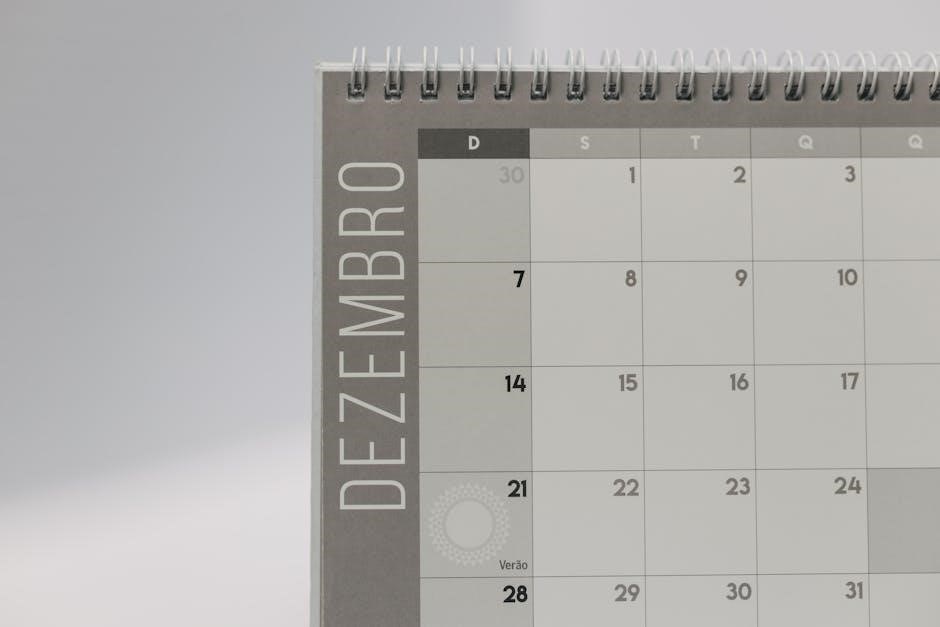


About the author